This article will provide you with a continually updated list of the Best Kodi addons. These addons also work on Firestick, Fire TV, Android, Windows PC, Fire TV Stick 4k, Fire TV Cube, and all other Platform which supported by Kodi.
Kodi is a software through that you can stream any sorts of media files on your choice. It includes movies, TV shows, sports, and much more in a cost-free manner. Using the Kodi app you can stream any media files according to your choice. But in order to get even more advantages, you need to get Best Kodi addons to stream limitless contents such as sports, TV channels, movies and much more.
Add-ons are an essential part of the Kodi media player. The open-source nature of Kodi allows third-party developers to build an add-on for the platform. Currently, the community forums are flooded with new repositories and add-ons. Whether it is a video streaming service or a set of maintenance tools, add-ons are always deemed necessary.
It doesn’t matter if you are a new or experienced Kodi user, we all need some decent Kodi add-ons to go with. Although there are a lot of add-ons to choose from, many of them are unexpectedly facing discontinuation due to legal disputes. Thus it is our duty to do the tedious work for you and compile a list of best Kodi add-ons. This is exactly what we have done in this article.
However, most of the users get confused with the Kodi add-ons. Of course in the middle of several its hard to choose the perfect add-ons. In order to help you alone, some of the top Kodi addons are listed below. Have a look and get the amazing features of each add-on.
Best Kodi Addons (2020)
Contents
The latest version of Kodi 18.7 has been released by Kodi developers. Kodi 18.7 Leia is now considered the stable release and also available to download globally. We all know that how important is addons for Kodi so today we will be sharing Best Kodi addons that also work for Kodi 18.7 Leia.
Most of the Kodi Addons/Builds, developed by third-party developers, will give you unrestricted access to a lot of movies and TV shows. However, you must be cautious while using Kodi Addons and safeguard your identity. There’s always a risk of being monitored or tracked by Internet Service Provider (ISP) and government. Usage of Kodi Addons and builds for streaming copyrighted content might land you in trouble. Therefore, it’s recommended to use a reliable VPN app for safety reasons.
Using a VPN connection will also help you in bypassing geo-based restrictions. We recommend our readers to use IPVanish VPN while streaming. IPVanish VPN cleverly hides your identity by masking your IP address. Additionally, it comes with a 7-day money-back guarantee, you can raise a refund request in case if you’re not happy with the service. Click Here for IPVanish VPN @ 69% Off
Exodus Redux
Exodus Redux is the recently introduced Kodi add-ons however it is best. Though Exodus Redux is similar to the Kodi add-on called Exodus but there are various features. Exodus Redux provided with Open Scrapers. Plus it will stream contents in the faster way. There is no buffering that will fall in the content you stream. Additionally files load in better resolution. Follow the below steps to install exodus redux on Kodi.
- First of all, open the Kodi tool and now click on Settings
- Now knock over the System settings
- After that Choose Add-ons available on the left side of the menu
- In order to install it, you ought to enable the “Unknown Sources” present on the right side of the panel.
- Finally, you will get a notification click “Yes” to do the furthermore installation
- navigate to settings > file manager > add source > None then enter Url https://i-a-c.github.io/
- name it redux and click on ok.
- Next click on Add-ons > Addon Browser > Install from zip file > repository.exodusredux-0.0.8.zip
- Now select Install from repository > Exodus Redux Repo > Video Addons > Exodus redux > Click Install
Depth Guide – How to Install Exodus Redux Kodi Addon With Pictures
Gaia Addon
Gaia is a Kodi addon that searches for high-speed direct links of the latest movies, TV shows, documentaries, and indie films from multiple sources. This includes Usenet, torrents, and other file hosting websites. Gaia’s source code is based on another popular addon called ‘Bubbles,’ though Gaia addon has more features. It has full support for various debrid services such as Premiummize, RealDebrid, AllDebrid, OffCloud, RapidPremium, and more. It also has Trakt and LightPack integration.
The latest version of Gaia (5.0) comes with a redesigned user interface that focuses on providing a better overall TV-viewing experience. Make sure you use this addon with the latest Kodi Leia build for stability and reliability.
You can download Gaia Kodi Addon from the Gaia repository.
URL – https://repo.gaiakodi.com/
Greased Lightning Addon
Greased Lightning Addon for Kodi has the same purpose as any other third-party video streaming addon, providing the latest movies and TV series. It is created by the same developer team of Movie Theater Butter, which we are going to talk about in a bit. Some people might see it as an alternative to Exodus because it is in specific ways.
The best feature of this addon is the fast autoplay feature, which lets users start watching content as quickly as possible. The Greased Lightning addon is marginally better than other addons in terms of user accessibility.
The addon is available for download on the Diamond repository.
URL – http://repo.rubyjewelwizard.com
I Am Ego Addon
I am Ego is a simple Kodi add-on that does not offer as many features as other third-party video streaming addons. It has a decent number of movies, TV shows, and documentaries. New content is also added on a regular basis. If you don’t want to go through the hassle of setting up addons, then this addon is recommended for you. Similar to other Kodi addons in this list, it supports RealDebrid too. The in-built scraper searches for content up to 1080p Full HD only.
You can visit the GoldenGun Repository for downloading the addon
URL – https://goldengunrepo.github.io/install/me/
The Magic Dragon
The Magic Dragon is mostly used for entertainment purposes. It is one of the best addons for Kodi. You can stream any sorts of media files including TV shows, latest movies and many more in the faster way. It has powerful scrapers. It is very simple and easy to use and it will get install in some time.
Based on the Pyramid Kodi addon, the Magic Dragon packs a vast library of movies, TV shows, documentaries, kids, and sports events in one place. The powerful web scraping libs in the Magic Dragon addon ensures you get the highest quality possible without running into buffering issues. It is also one of the best addons that offer sports content. The user interface is not the best we have seen, but it is functional nonetheless.
If you are interested, you can download the Magic Dragon addon from the Diamond repository.
How to Install Magic Dragon Kodi Addon
IT Addon
After the discontinuation of the popular 13 Clowns addon, some community developers built the IT addon based on the source code of 13 Clowns.
Similar to 13 Clowns, IT addon has a big collection of movies and TV shows and that is the reason why we have added this add-on in the list of best Kodi Addons of 2020. It also offers exclusive web series from different streaming platforms. You can also link your RealDebrid account for getting access to premium stream links.
The user interface consists of categories, with all the content sorted to their respective ones. Some playback features from the 13 Clowns have also made it to the new IT addon.
To integrate IT addon to your Kodi build, head over to the T2K repository.
URL – https://t2k-cloud.co.uk/Repo
Venom Addon
Venom is a very simple addon for Kodi Leia with a limited offering of movies and TV shows. It uses the default Kodi interface and divides all the content into different categories. The categories are nested in sub-menus. There is nothing much to say about this addon except that it works as intended. The stream is mostly buffering-free, and you can choose between 720p and 1080p links.
The search option is also handy in case you want to find and watch your preferred content. Venom addon also has UpNext and Trakt integration just like any other addon.
You can download Venom addon from the Venom Repository.
How to Install Venom Addon on Kodi
Before Streaming through Kodi, Make sure you use a VPN. Your ISP (Internet Service Provider) and the government are tracking all your Internet Activity. If found streaming copyrighted & illegal content on your Kodi, you could get into serious trouble. If you plan on streaming content via any of the Kodi addons or Kodi builds, I strongly recommend to Use IPVanish VPN and hide your identity to stay anonymously. I personally use IPVanish VPN which helps me to unblock geo-restricted content. Click Here to Signup for IPVanish VPN
Yoda Addon
Yoda has always found its place in the list of Best Kodi addons, and this time is no exception. After Supremacy Repo closed down, Yoda moved to the Ghost Repository.
The Yoda add-on now fetches high-quality streamable links for movies, TV shows, and documentaries at up to 1080p Full-HD because of its new web scrapers. Although you will be fine with the default web scrapers, it is recommended to link your Real-Debrid account with the Yoda add-on to fetch your favorite content in 4K if possible. Yoda add-on does also have Trakt integration, so existing Trakt users can sync watchlist and bookmarks to Yoda from other services.
How to Install Yoda Addon on Kodi
Movie Theater Butter
Movie Theater Butter is definitely a must-have Kodi Leia addon for every Kodi user. It offers a great selection of movies, TV and exclusive web shows to its users. The dynamic playback feature is great for those who have a metered or slow internet connection. In case of a slowdown, the stream quality will automatically scale down to 720p.
The only problem with this addon is the outdated web scraper that struggles to find 1080p links. Other than that, MTB is an addon worthy enough to be on this list.
Movie Theater Butter addon is available on the Diamond repository.
URL – http://repo.rubyjewelwizard.com/
Tempest
Tempest performs well in the Kodi 18.7 and Kodi 17.6. This add-on offers numerous numbers of movies and TV shows contents. It will fetch lofty of contents to stream and then you can play it.
If you are on Kodi v18 build or later, then the Tempest Addon is one of the best addons available. It is based on the open-source Kodi addon ‘Covenant,’ that stopped working a couple of months ago. If you liked Covenant, then you will also find Tempest as a worthy alternative.
It has an extensive collection of high-quality movies and TV shows. It is regularly refreshed with 4K 2160p links so that you can enjoy your favorite content on your Ultra HD television. It has Trakt and RealDebrid integration too.
To enjoy 4K content on your TV, add Tempest Repository as a file source in Kodi and download the Tempest Kodi addon for Leia.
How to Install Tempest Addon on Kodi
Numbers Addon
The Numbers add-on is another Exodus fork in this list. It has recently been updated to v2.0.2.5, with major improvements to the scrapers and modules. You can watch the latest movies in up to 4K HDR quality (Real-Debrid required), depending on your internet connection. There are also separate sections for TV Shows, music, and kids’ content, which has been refreshed with the latest database in the recent update. Sports lovers can also enjoy the latest fight nights with the Numbers addon.
It is also relatively lightweight in size, so it won’t take much space on entry-level streaming boxes with less than 4GB of free storage. The Numbers add-on is supported on Kodi 17.6 and higher versions.
Covenant Addon
Covenant was recently updated by the developer after being offline for several months. It is a fork of the Exodus Kodi add-on and it is seen as an alternative to Exodus.
Covenant uses the LambdaScrapers module to scrape links from public sources. As of now, it works pretty fast and returns plenty of high-quality streaming links for movies and TV shows in 720p and 1080p. Covenant also has Real-Debrid and Trakt integration in case it is important to you. It is compatible with Kodi Leia only, so Krypton users will need to update in order to use Covenant.
How to Install Covenant Kodi Addon
Seren
This specific add-on is a promising add-on amongst all Kodi addons. Seren stream contents by means of premium links thus the result is damn impressive. It will stream content in a faster way.
Seren Addon is a new contender in the world of third-party addons. It offers a massive collection of movies and TV shows. However, it is vital for you to log in via RealDebrid or Premiumize in order to access high-speed premium links that offer the best video quality.
Unlike other Kodi addons that are developed for using a single service, Seren lets you connect to multiple online services and gives you access to your favorite content. It also auto-updates its library with high-quality posters and descriptions from movie database websites. Similar to other popular addons, it has Trakt integration for syncing your watch history across various services. To download the Seren Kodi Add-on, visit the Nixon repository from your Kodi build.
How to Install Seren Kodi Addon
The Crew Addon
The Crew add-on offers both on-demand content and live IPTV channels. You can expect to watch your regular movies and TV shows in up to 1080p, whereas the live TV channels are available in either SD or HD quality.
For those who are looking for kids and sports content, The Crew add-on is the one you should choose for your daily content consumption. Those who use Real-Debrid on a regular basis, linking it with The Crew add-gives pulls premium and cached torrent links from Usenet providers. The on-demand library is also separated into several categories so that users can easily find the content of their choices.
There isn’t much buffering to be noticed when streaming on-demand content, but some of the streamable links for live TV channels tend to stop work after a while. However, the developers actively refresh the links, so you won’t face any interruptions.
The Crew add-on works with both Kodi Krypton 17.6 and Kodi Leia 18
Learn How to Install Crew Addon
Fen Addon
The Fen add-on offers an ever-growing collection of movies and TV shows. Based on the new Exodus Redux add-on, it does not only pull 1080p links regularly but also 4K ones from top-rated public sources. It integrates Real-Debrid, Furk, and Easynews providers so that Kodi users get access to additional high-speed premium links.
It also supports cached torrent. Similar to Yoda and Covenant, Fen add-on comes with Trakt support too.
The Fen Addon is backward compatible with Kodi v16 Jarvis but works best with Kodi Krypton and Leia.
How to Install Fen Kodi Add-on
Turkvod Addon
Turkvod addon is a new Kodi IPTV add-on from Turkvod Repository. It has different categories include radio and international movies.
Conclusion
These are the most popular and best Kodi addons to stream your favorite content. By using these latest add-ons for Kodi, you will experience the best streaming. No matter the type of content you stream, Kodi add-ons offer it in a limitless and faster way.
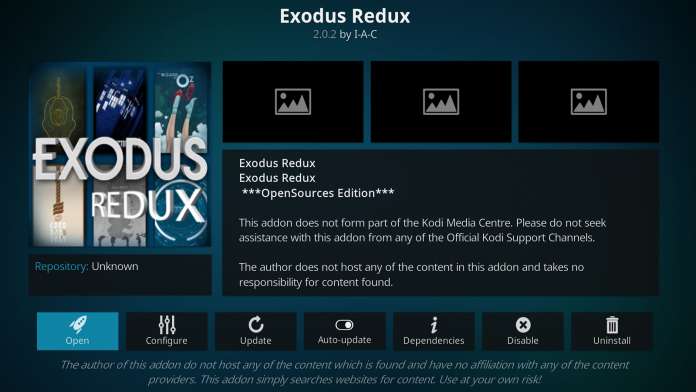
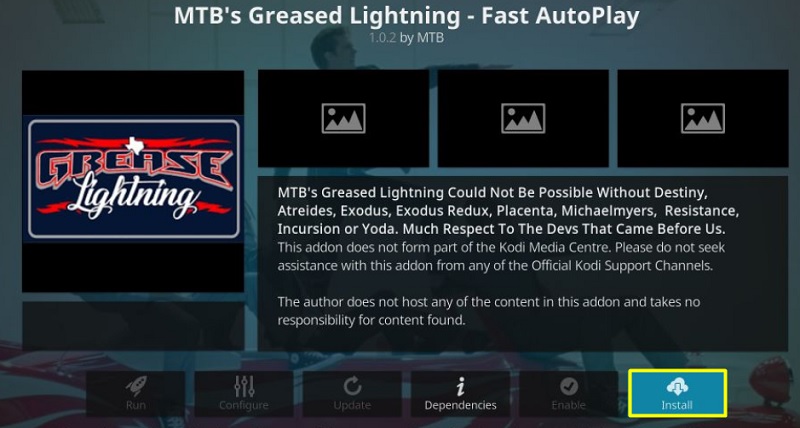

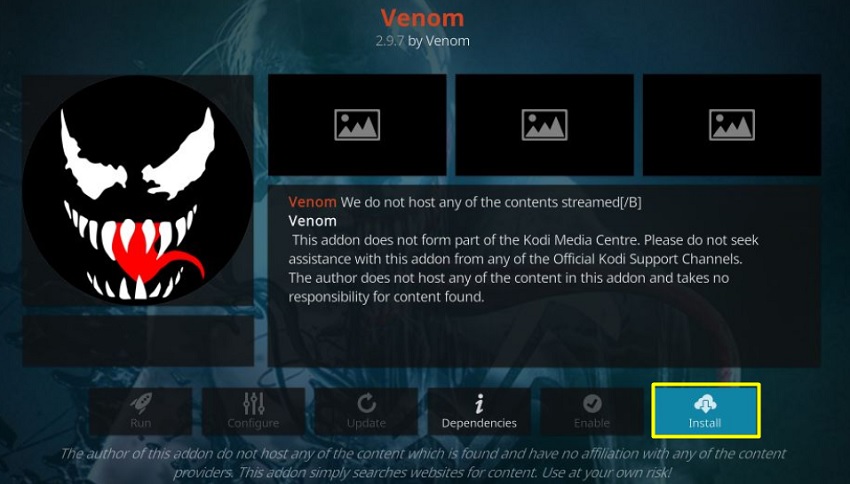


Really a informative post
I can’t get Seren to work in Kodi 18.5 – Nov 30/2019 – with Real Debrid authorized – keep getting no stream for quite a few shows – had the same with Kodi 17’s.
Now uninstalling and won’t bother again.
BC Skulk
@BC Skulk working fine here. Try troubleshooting part from here – https://kodibee.com/seren-kodi-addon/