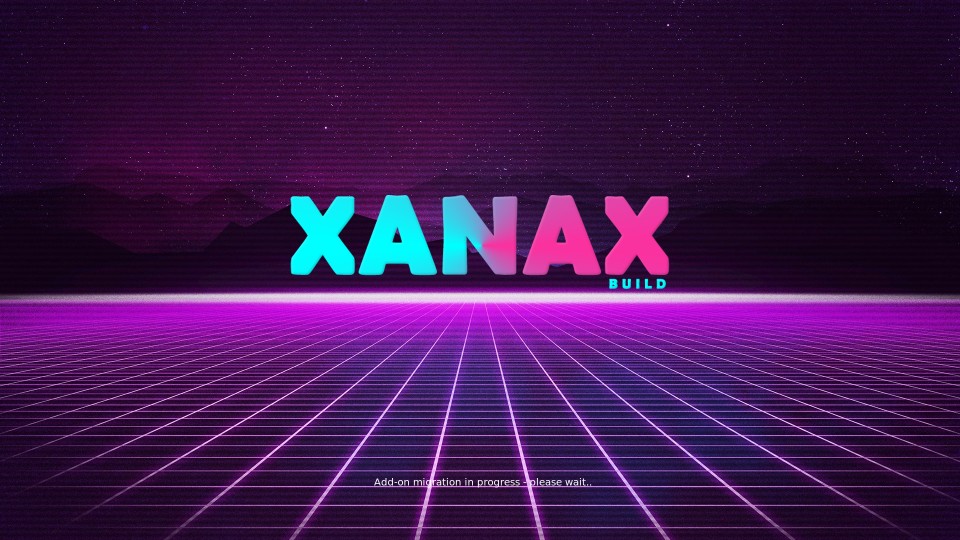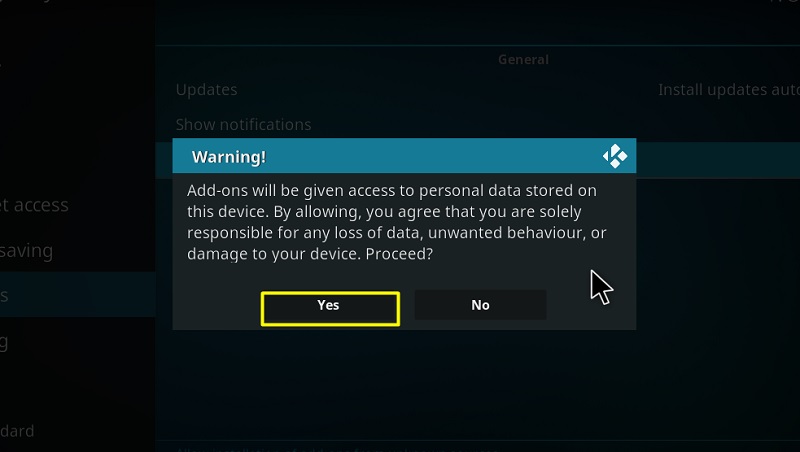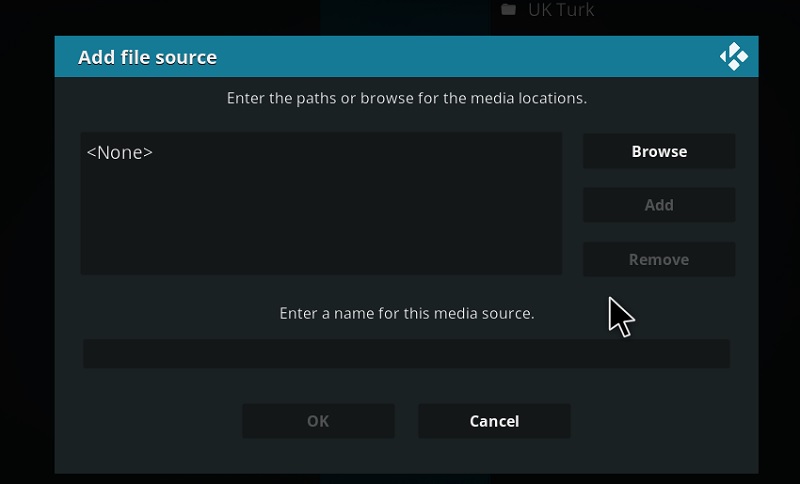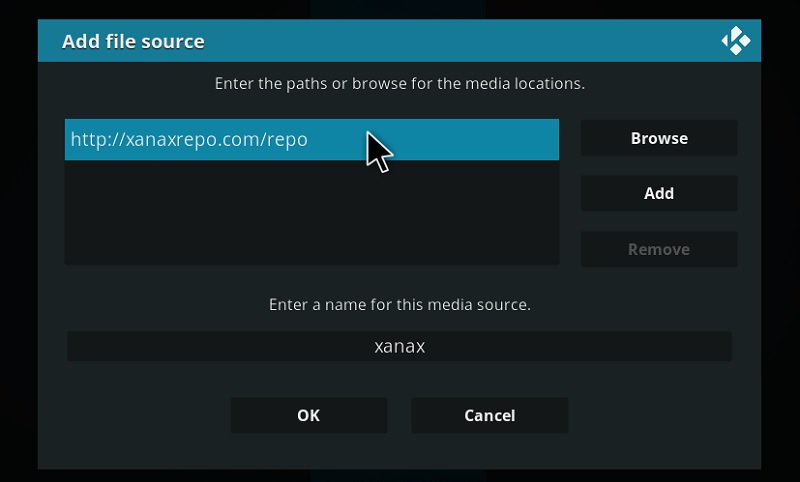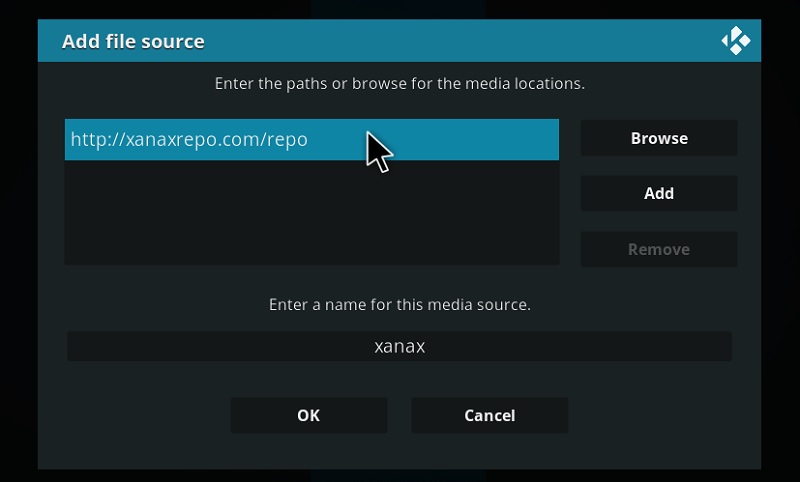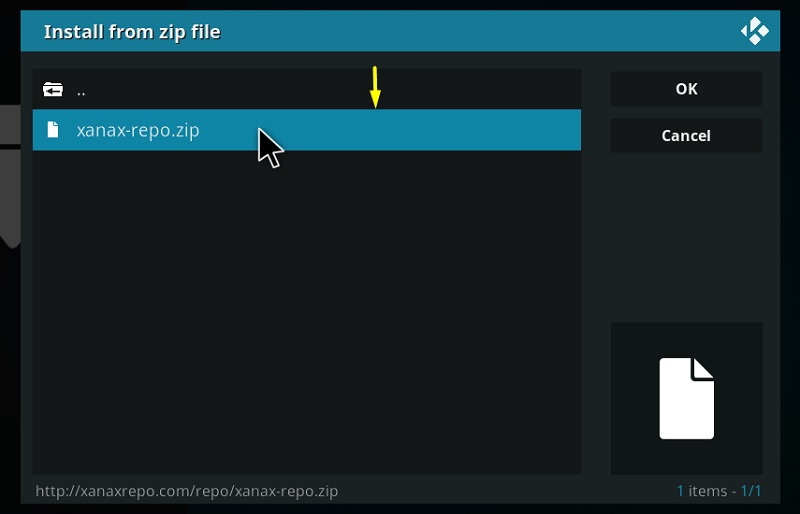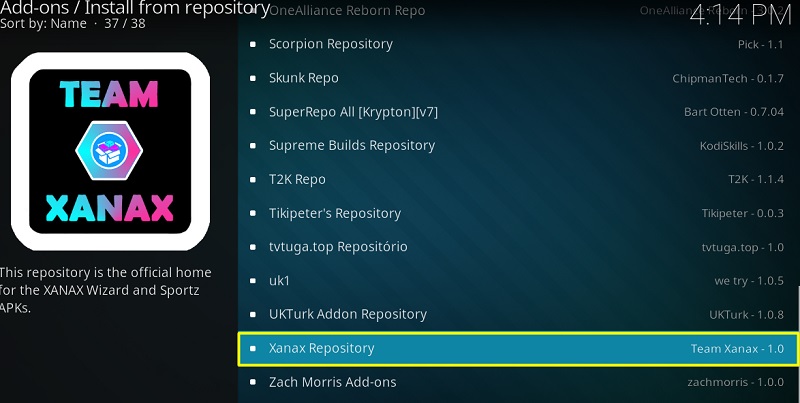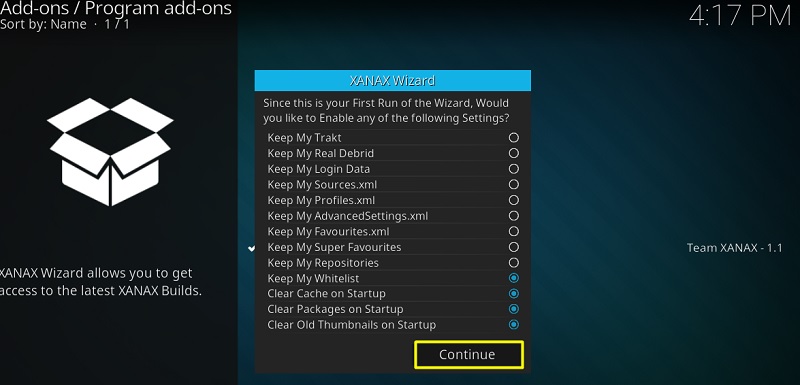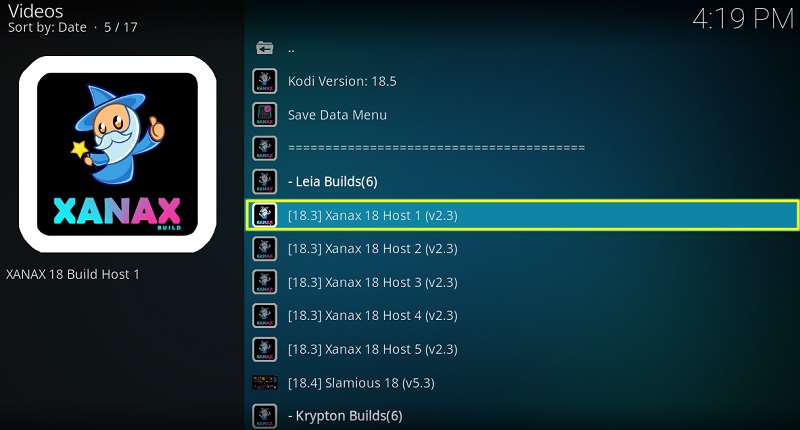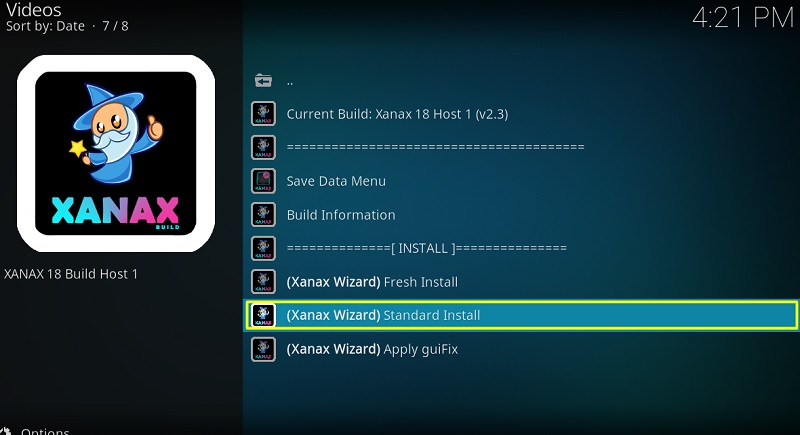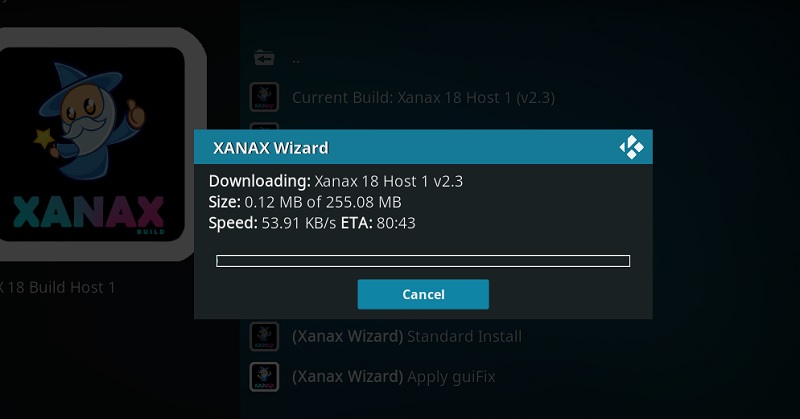In this post, we will show you How To Install Xanax Build On Kodi. It is one of the most popular and latest builds from the Xanax Repository. Xanax Build is developed by Durex build developers and we all know that how popular was Durex build.
Kodi is undoubtedly one of the best apps for online streaming and the compelling feature is that it is completely free. What makes Kodi unique is the fact that it permits the use of some really cool addons which helps to enhance the experience. Both third party and official addons are available on Kodi.
In case you are not familiar with addons and other stuff you require, you can always resort to Kodi builds. Kodi builds are programs that contain add-ons, skins, and other settings. Install the build, and the rest is taken care of.
Here I will share the depth guide on how to install Xanax Kodi build. This method also works for Amazon FireStick, Android box, Fire TV Stick & Fire TV Cube.
Xanax Build (Overview)
Contents
Xanax is a relatively new build, but it is the spiritual successor to the Durex build. It is made by the same developers and resembles Durex in terms of layout, functionality, and the choice of addons presented. The operators switched to Xanax when Durex stopped functioning.
The good thing is the size of the build which makes it a good choice to run on all kinds of devices. Xanax is compatible with Kodi 18 and is quite stable. Some of the popular addons available in Xanax include Exodus Redux, Seren and many more. You can get movies, TV shows, and sports, cartoons, etc. The UI is pretty interesting as well. It is acknowledged as one of the best Kodi builds available.
If you are looking for the latest Brand new Kodi build to watch TV shows and movies then Xanax Build is a great option for you. Let’s read our guide about how to install Xanax Build on Kodi & Firestick.
Currently, your IP 113.98.45.184 is visible to everyone. If you are planning to stream content via any of the Kodi addons or Kodi builds, I strongly recommend to Use IPVanish VPN to hide your identity and stay anonymously.
IPVanish VPN is one of the most secured VPN in the industry. The customer support is also good and IPVanish VPN offers a 7–day money-back guarantee to all customers. Click Here to Get IPVanish VPN
How To Install Xanax Build On Kodi
- Open the Kodi application and click on the Settings icon.
- Now Click on the ‘System Settings’ option
- Choose the ‘Addons’ option on the left then turn on the ‘Unknown Sources’ option.
- Once you will click on unknown sources option, you will get a prompt window, click on Yes.
Location
- Build: Xanax Kodi Build
- Repository: Xanax Repository
- URL: http://xanaxrepo.com/repo
- Compatibility: Kodi 17.6 Krypton & Kodi 18 Leia
Now follow the below-mentioned steps to install Xanax Build on Kodi
- Open your Kodi software
- Click on settings icon from the top left side corner
- Click on File Manager
- Click on add source from the next screen
- Click on ‘<None>’ in the dialog box that pops up.
- Type in the source URL http://xanaxrepo.com/repo and click OK.
- Now enter a name for this media Source as the Xanax
- Now Go back to the main (home) screen and click on ‘add-ons’
- Open the Package Installer (Addon Browser) from the top left of the next screen
- Click on the ‘install from zip file’ option.
- Click on Xanax
- Select xanax-repo.zip
- Wait for the Xanax Repository to download, a notification will appear.
- Now click on ‘Install from repository’ on the same screen.
- Select Xanax Repository
- Next, Open Program add-ons
- Click on Xanax Wizard
- Click on Install
- Wait until the installation process to complete.
- Click on Continue if you see prompt.
- Click on Build Menu.
- There are 5 active servers, choose anyone (here we are choosing Xanax 18 Host 1)
- Click on (Xanax Wizard) Standard Install
- Click on Yes Install and wait for the downloading process to finish.
- Click force close when the build is finally installed.
- Boom! You have successfully installed Xanax Build on Kodi. Launch the Kodi again and you are ready to use Xanax build.
Xanax Build also supports real-debrid which brings even higher quality links.