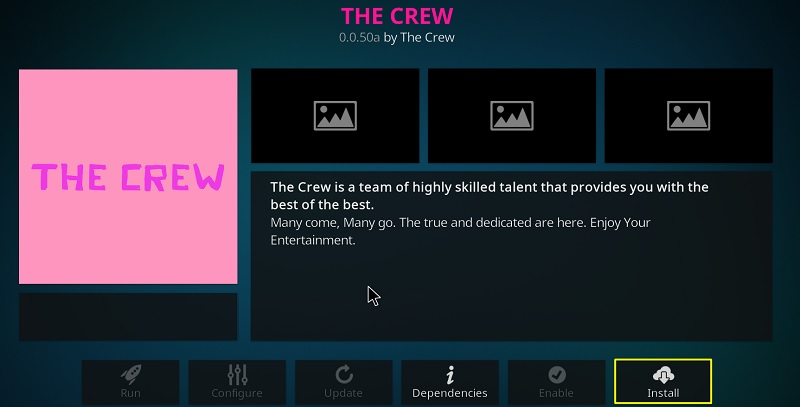In this guide, I will show you how to watch Live TV on Kodi. I have listed some best Kodi addons for live tv which also works on firestick, PC, android smartphones, android TV, Fire TV & Fire TV Cube.
As more users are rapidly moving from the subscription-based cable services to newer digital ones with thousands of content, the demand for more cheaper alternatives has recently seen a high-rise. Streaming enthusiasts are slowly migrating to Kodi based services, but the copyright takedowns are the reason for the demise of these streaming add-ons. If you use Kodi, there are several working Kodi Live TV addons you can use stream popular channels over the air.
In this article, we have hand-picked some of the best Live TV Kodi addons that are still working at the time of this writing.
Best Live TV Kodi Addons (Working)
Contents
It was stressful for us to decide which live TV add-ons to include in this list. There are hundreds of decent Kodi live TV add-ons suggested by the Kodi community forums. However, every day several of them are getting discontinued because of copyright takedowns from television networks.
Having said that, we have managed to select a few of them reliable enough to be in this list of best live TV addons for Kodi. All of them work with both Kodi v17 Krypton and v18 Leia.
How to Anonymously Stream Free Live TV on Kodi
In order to stream anonymously stream free live TV on Kodi, you can use a VPN service to hide your personal information, mock your location, and encrypt your web activities. Our suggestion for you is to use IPVanish VPN. They own more than 1300 private servers across the globe and provide users with unrestricted high-speed internet access. It is available for Windows, macOS, Linux, Android, and iOS devices so that you can go anonymous anywhere you want.
We have arranged a special discount for Kodi Bee readers. Signup for IPVanish VPN From Here
Read – 5 Reason Why Do You Need VPN For Kodi
Mobdro
Experienced Kodi users are familiar with Mobdro. It is one of the most popular Kodi addons to this date. It offers users streamable links of live TV channels from various IPTV services, latest on-demand movies, TV shows, music, and more. The developers regularly update Mobdro’s database with the newest links. You can expect 720p or 1080i quality for most of the popular live TV channels from the US, Canada, and the UK.
The Mobdro add-on is hosted on the Kodil Repository. Simply add the following media source: http://kdil.co/repo/ to install the repository on Kodi.
cCloud TV
cCloud TV is a reliable third-party live TV Kodi addon. The project is run by a talented team of members from various Kodi forums. It offers 1000+ live TV channels, including entertainment, movies, family, sports, news, and more. You will also find regional channels from different countries. Plenty of the popular channels are found in 720p, with some HD channels available to watch in 1080p resolution.
cCloud TV is one of the few remaining add-ons that are updated regularly with new channels based on the request from the users. Check out a list of the channels you can watch with this add-on from here – https://pastebin.com/raw/w8A16Y9d
Similar to Mobdro, cCloud TV is also available on Kodil Repository.
Repository source: http://kdil.co/repo/
The Crew
The Crew is a relatively new add-on that provides users a moderately extensive library of on-demand content. However, the add-on also has a dedicated IPTV section, where you have the option to choose from multiple stream source to watch Live TV On Kodi.
There are 1000+ live TV channels from several countries, including the US and Canada. They are organized in different genres, such as Entertainment, News, Sports, Drama, Documentaries, Kids, Cooking, and many more. The add-on receives frequent updates and outdated links are replaced with working ones.
In case you want to give it a try, you can download and install it from the Team Crew Repository.
Repository source: https://team-crew.github.io/
How to Install Crew Kodi Addon
YouTube
YouTube is undoubtedly the biggest video streaming platform in the world. It started as a platform for user-generated content, then soon became a service for both individual and business organizations. Many television networks now offer viewers full TV show episodes and highlights, even sports and news content on its YouTube channel for free.
For live TV channels, YouTube TV is the way to go. There are 70+ popular channels, including ABC, FOX, ESPN, CNN, NBC Sports on YouTube TV. However, it is not free and requires users to pay $49.99 per month.
The YouTube Kodi add-on offers an authentic streaming experience and you have the ability to stream in up to 4K (2160p) HDR. It doesn’t require you to add third-party sources and can be downloaded from the official Kodi add-on Repository. In short, Youtube is the official way to watch Live TV on Kodi.
Phoenix Rises
The Phoenix Rises Kodi add-on is a prevalent choice among Kodi builds. Similar to other video streaming add-ons, it has a decent collection of on-demand content. It also has a Live TV category with a respectable number of top-rated live channels from several countries across the world.
Some content is geo-restricted, which you can easily unblock using a VPN. Other than that, it is a must-have Live TV Kodi addon for those who have recently cut the cords and moved to Kodi for online content consumption.
The Falcon Repository needs to be installed separately before you download the Phoenix Rises add-on on Kodi. You will find the repository source below.
Repository source:: http://teamfalcon.exposed/repository/
Related – How to Install Exodus Redux Kodi Addon
USTVnow
Unlike some of the services mentioned here, the USTVnow is a freemium service. It does have a subscription system, but it also provides five free channels without any extra cost. These are ABC, CBS, CW, PBS, and My Network TV. You can unlock 18 additional channels by paying $19 for the first three months, then $29/month. You can check out the plans and the list of channels from here – ustvnow.com/package
If you are satisfied with the live TV channels provided by USTVnow, then you can sign up for an account with a subscription from the official website. The USTVnow Kodi add-on is officially available on the Kodi Add-on Repository. USTVnow is another official Kodi live tv addon to watch Live TV Channels on Kodi.
Read this before you begin your streaming session with Kodi add-ons. When you stream from Kodi addons/Builds, your IP address and web activities are exposed on the web, leaving you vulnerable to hackers and phishing attacks. Some countries have enforced strict protocols for banning people from watching copyrighted content for free. This means you can face legal issues for streaming with third-party Kodi add-ons.
I strongly suggest you to use a good VPN while streaming on Kodi. I personally use IPVanish VPN on my streaming device and I suggest you do the same. You can follow the below step to get a secure VPN Connection on your device.
- Visit the official IPVanish website and sign up for a subscription.
- Download and install the IPVanish VPN app on your preferred device.
- Launch the app and log in with your IPVanish account.
- Connect to a VPN server of your choice and enjoy streaming on Kodi.
Conclusion
It is difficult to find a decent live TV streaming addon for Kodi. In this article, we have shortlisted the best Kodi live TV addons and briefly summarized every one of them. We also have provided you the source of third-party repositories for downloading the add-ons on Kodi. Just make sure you use a VPN for streaming live TV on Kodi.