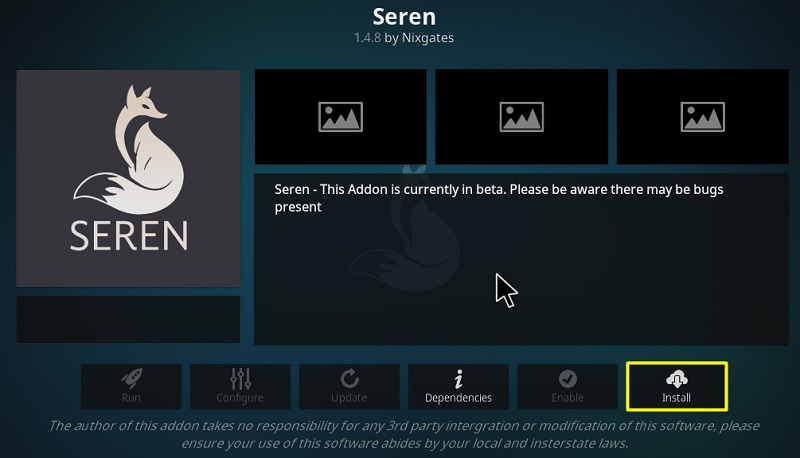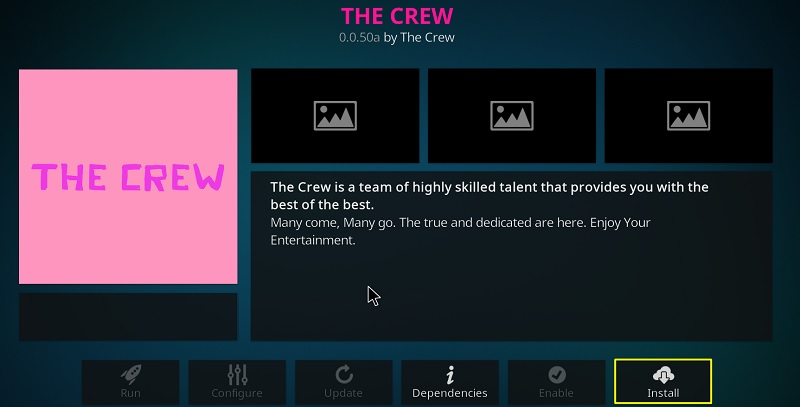Here in this article, we have compiled a list of the best 4K Kodi addons to watch 4K movies on Kodi. We all heard or know about the HD (High Definition) video resolutions. By default, the pixels with 1920 x 1080 are referred to as Full HD resolution. Recently all the TV models provide the highest possible resolution of 4K. It works with the pixels rate of 3840 x 2160 which defines four times higher than the full high definition (HD) resolution.
It is much possible to configure the Kodi application with the 4K display at the pixel rate of 2160. In turn, the interface is scaled-up by the Kodi application. Even, it can scale up to match the full high definition resolution but the clarity will be lost. Hence, we recommend executing the Kodi application at full HD and also playing all the 4K movies with the help of using 4K Kodi Addons.
By installing the 4K Kodi addons, you can easily enjoy watching the HQ and HD contents without any hassle. There are multiple 4k Kodi add-ons which offer the premium and free version within the market place to watch the live contents with a delightful source.
System Requirements For 4K Streaming
Contents
You need to have the following resources in order to able to stream content in 4K resolution using Kodi App. Make sure the setup you’re using has all the below-mentioned specifications before proceeding.
- Your Monitor (or TV, in case if you’re using Kodi on a streaming device) should support any one of the high definition resolutions (4096 x 2160 pixels or 3840 x 2160 pixels ) in order to stream content in 4K quality.
- You should have a standard HDMI cable (HDMI 1.4 or above) connected to your Monitor or TV.
- Internet connection of 50 Mbps or higher is recommended for an interruption-free streaming experience.
- Make sure your PC has at least 4 GB of free RAM and a dedicated GPU to process 4K streaming.
- In case if you’re Kodi on Amazon Firestick device, then make sure it’s of 3rd Generation which allows 4K streaming facility.
The standard HDMI cable is requirement compulsory such as HDMI 1.4,2.0 or 2.0a as they’re tested transmit video resolution of 4K with rich color palettes. After everything is set up properly, you can proceed further.
Best 4K Kodi Addons for Movies, Sports & TV Shows
Most of the Kodi Addons/Builds, developed by third-party developers, will give you unrestricted access to a lot of movies and TV shows. However, you must be cautious while using Kodi Addons and safeguard your identity. There’s always a risk of being monitored or tracked by Internet Service Provider (ISP) and government. Usage of Kodi Addons and builds for streaming copyrighted content might land you in trouble. Therefore, it’s recommended to use a reliable VPN app for safety reasons.
Using a VPN connection will also help you in bypassing geo-based restrictions. We recommend our readers to use IPVanish VPN while streaming. IPVanish VPN cleverly hides your identity by masking your IP address. Additionally, it comes with a 7-day money-back guarantee, you can raise a refund request in case if you’re not happy with the service. Click Here for IPVanish VPN @ 69% Off
4K Kodi Addons are available with an excellent selection for you to get access. The live TV shows and 4K movies are getting popular today and Kodi has provided various supportive 4K addons for the users to enjoy the streaming feature.
To watch live TV broadcasting, full HD resolution is more important across the world. You can access the HD content with the use of major 4K add-ons. Please find below the list of best Kodi addons to watch 4K movies on Kodi.
The list provided below will also work on firestick, fire TV, Fire TV Stick 4k, Android Box, Windows PC, Fire TV Cube and all other Kodi supported platforms.
MagicDragon
Magic Dragon is probably one of the oldest media streaming addons for Kodi. The Addon grants you unrestricted access to tons of movies and TV show collections. It boasts quite a sizeable list of Documentaries, Web Shows, etc to watch in your free time.
With excellent source, the Magic Dragon Kodi addon provides all the contents like holiday content, documentaries, music, sports, TV, movies, and many more. This add-on has more interesting content sections and popular for its interface. This add-on can be installed from the two official repositories. It has also added a new separate section especially for the 4K movies and to watch the current episodes with daily updates.
Magic Dragon has incorporated a lot of scrappers from its competitor addons as its own. You’ll have no problems in finding your desired Movies or TV shows or Sports events, due to its large network of media content. The addon has been picked up by new developers from the community and will continue to receive improvement updates in the future.
- URL – http://repo.rubyjewelwizard.com
- Compatibility – Kodi 17.6 Krypton & Kodi 18 Leia
How to Install Magic Dragon Addon
Exodus Redux
Exodus Redux is a fork of the old Exodus, which is used by a lot of Kodi users to watch Free Movies and Tv shows. It comes with over 40 different scrapers built-in and has been rated as a multi-source media addon by the community.
Exodus Redux Addon is capable of scanning tons of internet sites to fetch 4K media files for its users. You will find tons of movies and TV shows to stream in various categories such as Action, Crime, Thriller, etc. Also, the addon is fairly simple and easy to install on your Kodi App. Go ahead and give it a try, you won’t regret it!
How to Install Exodus Redux Addon
Seren Addon
Unlike other add-ons, Seren isn’t based or ripped from other pre-existing addons. Seren boasts quite a lot of features such as support for cached torrents, custom provider modules, etc. It can also preemptively scrape the sources of media and start streaming it as soon as you open the description page of any Movie or Tv show on your Kodi App. Seren features quite a simple and straightforward interface, which makes it easy for the user to navigate across the options.
How to Install Seren Addon With Real Debrid
IT Addon
IT Addon is maintained by Nobody, it is based on a discontinued addon known as 13Clowns. IT Addon allows you to watch your favorite Movie or TV show or Anime Shows by scrapping several sources from streaming sites in an instant.
You will be able to check trivial information about sources such as Resolution, Source Name, etc before proceeding. The current version of the IT Addon, features several sections such as Documentaries, Kids Area, Movies, TV shows and some adult categories too, in case if you’re interested. In short, IT Addon caters to pretty much every age group by providing free media streaming on Kodi.
The Crew
The Crew is a media streaming addon, coming from Crew Repository. In terms of content, the add-on offers a wide range of categories such as Movies, TV shows, Fitness, IPTV, Sports, Anime, etc . some of them are available only in The Crew Addon exclusively.
For the most part, the addon uses open scrappers to scrap sources of request media content on your Kodi App. You simply need to pick up any movie or TV show title from the list and select your preferred source to start streaming it.
How to Install The Crew Kodi Addon
Venom
Venom is another great addon to watch 4k movies on Kodi. Venom is basically an upgraded or enhanced version of Exodus addon, known for its consistency and faster loading speeds. The addon has received quite a lot of coding improvements in the past months, which, overall, made the addon more reliable and quick.
Instead of just being able to watch your desired Movie or Tv show, you can also maintain a tracklist of what shows or episodes you’ve watched or discover new titles to watch based on your watching behavior and history. The personalization aspect of Venom is quite amazing, which makes it superior than its competitors.
How To Install Venom Kodi Addon
Conclusion
We are happy to inform that the above-provided information helps you to understand about the 4K Kodi Addons and its importance.
All the above mentioned Kodi Addons offer full-fledged 4K streaming facility to its users. However, certain titles may not have native 4k resolutions. The scrapped sources are usually arranged from the highest resolution to the lowest resolution order.