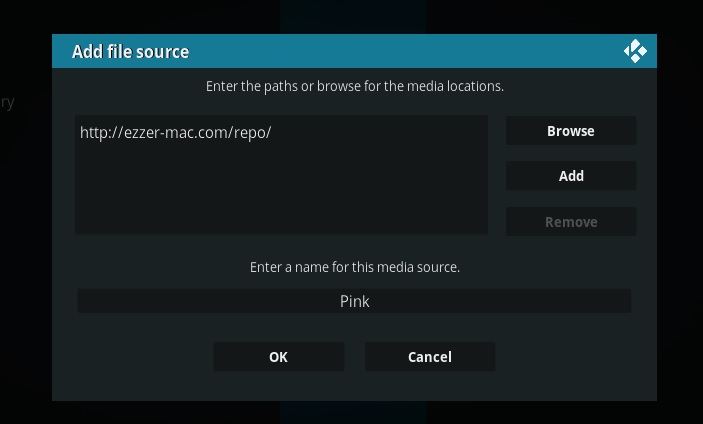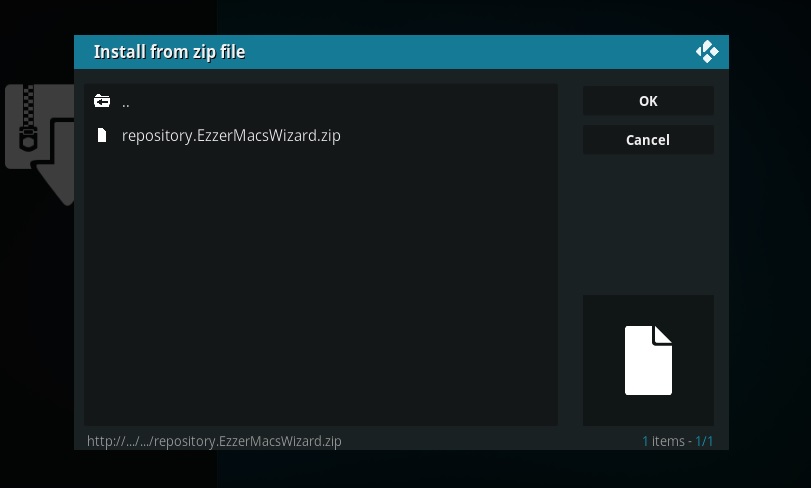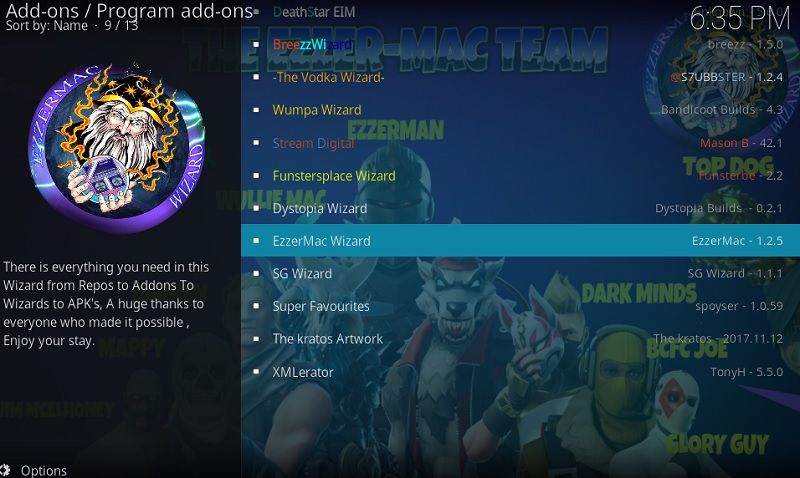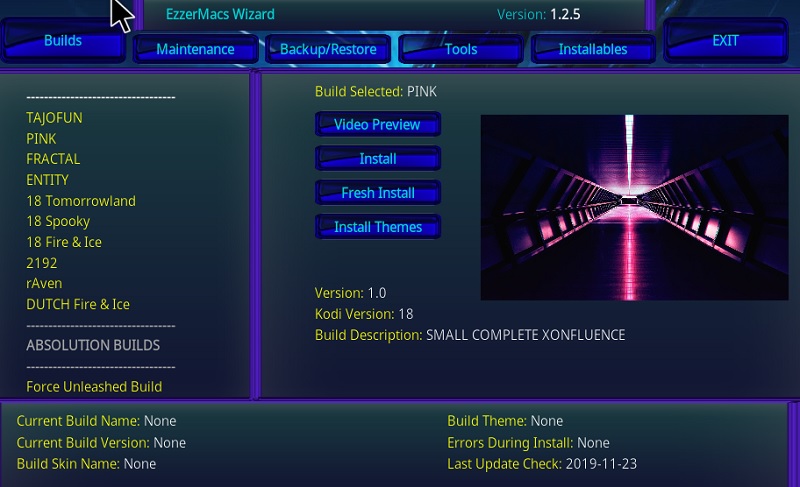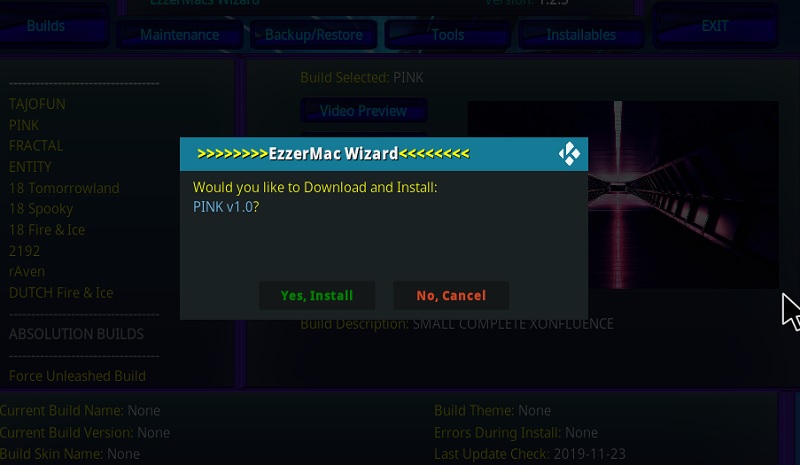The Pink build is one of the best-looking and feature-packed Kodi builds you can install. If you are using Kodi v18 Leia then you can install Pink Kodi build for a decent streaming experience on Kodi. There are multiple builds similar to this, but none of them has a user interface as good as the Pink Kodi build. You can learn more about Pink Kodi build if you continue reading this guide. The installation procedure is also written in simple words to make sure you don’t hit a dead-end while trying to install the Pink Kodi build.
What is Pink Kodi Build?
Contents
The Pink Kodi build offers free streamable content and revamps the UI to make navigation much easier. As the name implies, the user interface elements of this Kodi build are literally pink – with a neon vibe.
Here are some of the popular third-party add-ons used by the build: Joyride, The Endzone, The Crew, Sports Streams, Deceit Live, Titan Sports, Chains of Absolution, Ghost, Luxray Prime, FDJ.HD, Ghost, and more. You won’t have any issues with finding your favorite movies or TV shows.
You might have heard about the EzzerMacs Kodi build before. The Pink build is one of the alternatives you can install via EzzerMacs Wizard.
The Pink Kodi build is very lightweight in terms of both size and features, so you can definitely install this build on a low-end streaming device without any hassle.
Also, See – Best Kodi Builds List (Updated)
Currently, Your IP address 147.185.48.84 is visible to everyone. Even, Your ISP (Internet Service Provider) and the government are tracking all your Internet Activity. If they found illegal streaming or copyrighted content on your device, you could get into trouble. That is why you should use a good VPN for your Kodi.
There are plenty of good VPN options available but there is one that is the top of my list. IPVanish VPN is one of the most fastest and secure VPN in the world. I personally use IPVanish VPN which helps me to unblock geo-restricted content. The customer support is also good and IPVanish VPN offers a 7–day money-back guarantee to all customers. Sign Up Here to Get IPVanish VPN
This offer will expire soon…
How to Install Pink Build on Kodi
In order to get the Pink Kodi build correctly installed on Kodi, you must update your Kodi to the latest version, which is 18 Leia at the time of this writing. Also, make sure you don’t have any other build installed, as it might create conflict in the installation process. If you meet the criteria, then you can begin following the steps below.
- Launch Kodi and click the cogwheel icon located on the top section of the sidebar to open Kodi’s System menu.
- Select the System option under the Settings
- Highlight the Add-ons tab on the sidebar and enable Unknown sources.
- Skip the warning message by clicking Yes.
- Return to the System Menu and select File manager above the Settings section.
- Click Add source, then <None> from the window.
- Enter the following URL: http://ezzer-mac.com/repo/ and click OK to designate the path for the media location.
- Name the media source “Pink” for instance, click OK to save the source.
- Go back to the System menu to open Add-ons.
- Select Install from zip file and Select Pink.
- Now click EzzerMacsWizard.zip to install the repository on Kodi.
- Once installed, go back to the Add-ons page, and select Install from repository.
- Choose EzzerMacs Repository > Program add-ons, then click EzzerMac Wizard.
- Click the Install button and wait for the installation to finish. Click Dismiss to ignore the EzzerMacs Wizard pop-up.
- You will be shown another pop-up, where you can opt to keep your existing configurations and link your Trakt and Real-Debrid account with the Pink build. Click Continue to proceed.
- Head over to the Add-ons page from Kodi home screen, highlight Program add-ons, and launch EzzerMac Wizard.
- Click Builds, then select PINK under the FUNSTERBE
- Select Install on the right of the Builds list.
- Click Yes, Install and let it download.
- The wizard will ask you to install the build. Click Yes, Install again to install the build.
- Click OK to force close Kodi and relaunch the app.
- On the home screen, you should see the new pink-themed interface of the Pink build.