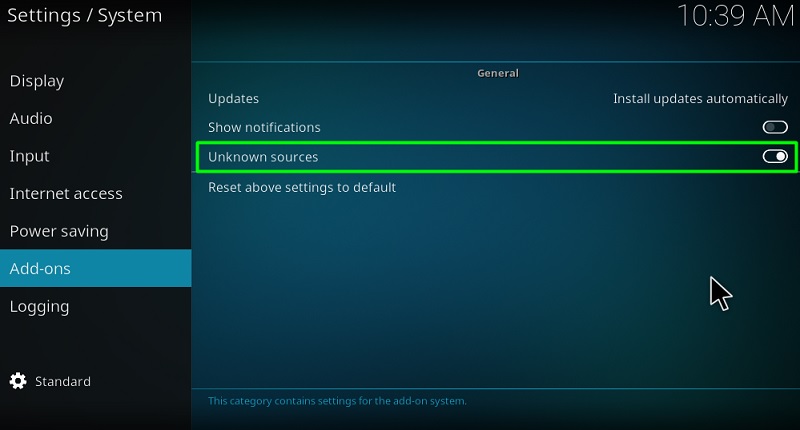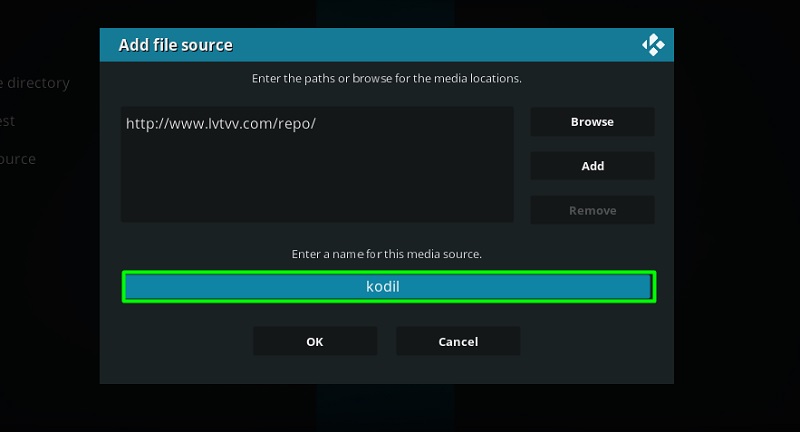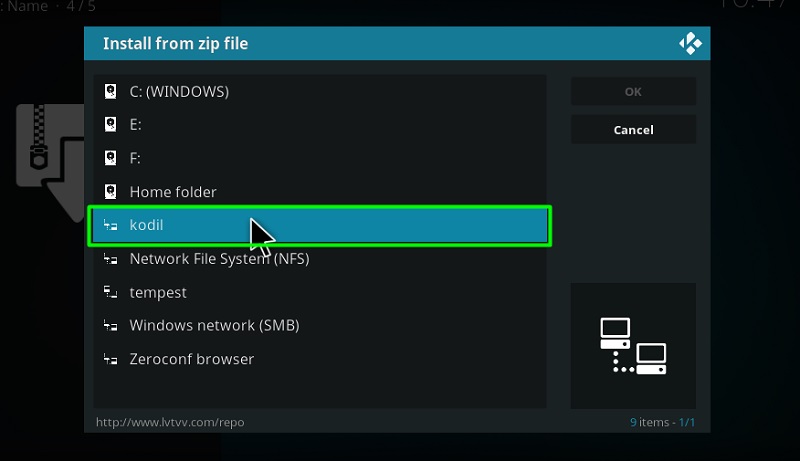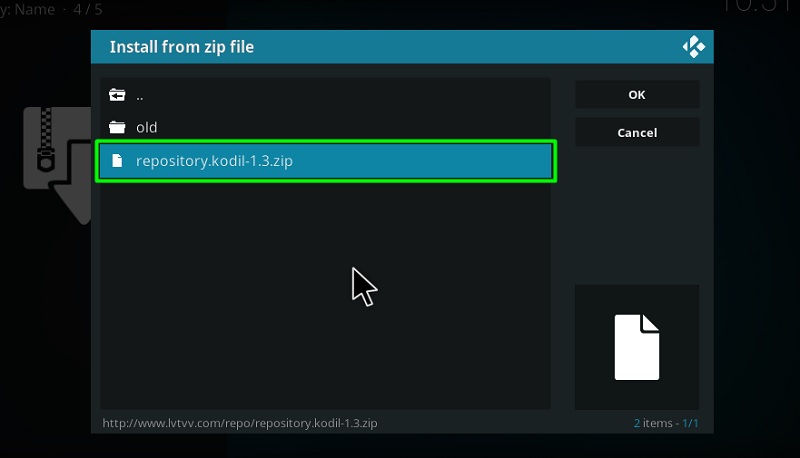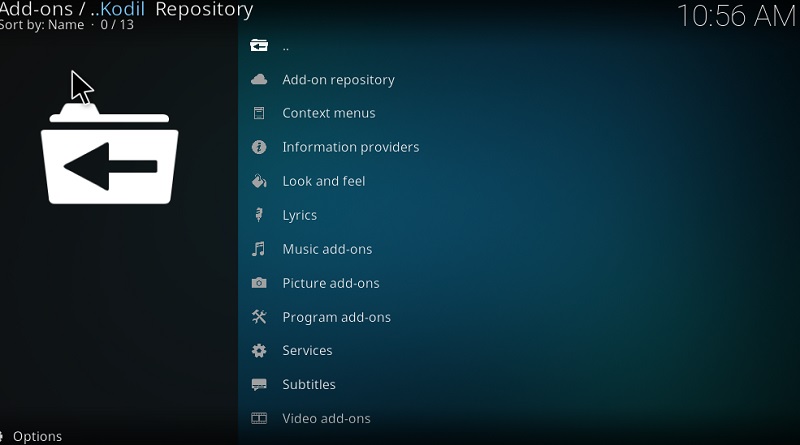If you ask a group of experienced Kodi users what the best third-party Kodi repository is, most of them will go with the Kodil Repository. It is one of the oldest repositories to this date. Previously known as Kodisreal, the repository is home to over 600 add-ons of different varieties.
You will not only find free video and music streaming add-ons but also program, maintenance, picture, subtitle and theme add-ons in Kodil Repository.
Some of the most popular add-ons include Exodus Redux, DeathStar, Supremacy, YIFY Movies HD, Zeus, SportsDevil, Nemesis, MP3 Streams, Ares Music, and many more.
If you want to install the mentioned add-ons on Kodi, it will require you to install the Kodil Repository first. This guide will tell you how to install Kodil repo on Kodi.
How to Install Kodil Repository
Contents
Most of the Kodi Addons/Builds, developed by third-party developers, will give you unrestricted access to a lot of movies and TV shows. However, you must be cautious while using Kodi Addons and safeguard your identity. There’s always a risk of being monitored or tracked by Internet Service Provider (ISP) and government. Usage of Kodi Addons and builds for streaming copyrighted content might land you in trouble. Therefore, it’s recommended to use a reliable VPN app for safety reasons.
Using a VPN connection will also help you in bypassing geo-based restrictions. We recommend our readers to use IPVanish VPN while streaming. IPVanish VPN cleverly hides your identity by masking your IP address. Additionally, it comes with a 7-day money-back guarantee, you can raise a refund request in case if you’re not happy with the service. Click Here for IPVanish VPN @ 69% Off
As Kodil is a community-made Repository, it did not get approval from the official developers. Thus it needs users to go through a complex installation process. We have tried to keep the guide as simple as possible for you to follow. There are additional instructions for Kodi Krypton and Leia users too.
Prerequisites
- Launch the Kodi application and wait for it to load up the home screen.
- Click the System icon (cogwheel) on top of the tabs in the sidebar.
- If you are on Kodi v17.6, select System Settings. For Kodi v18.x, select the System option under the Settings tag.
- Next, select the Add-ons
- Turn on Unknown Sources, then click Yes to apply the changes.
It is now possible to install the Kodil Repository on Kodi. You can continue following the main installation steps below.
Installing Kodil Repository
- Head over to Kodi’s System
- Select File Manager and click Add Source on the following page.
- After that, click <None> and enter http://www.lvtvv.com/repo/ in the text box.
- Click OK to go back to the window and select the next text box.
- Type in Kodil and click OK.
- Click OK once again to save the file source.
- Return to the Kodi home screen to open the Add-ons
- Open the Add-on browser menu by clicking the opened-box icon above the sidebar.
- Now select Install from zip file in the options and click on Kodil.
- From the source, select the repository.kodil-1.3.zip file. You will automatically return to the Add-on browser page.
In a few minutes, the “Add-on installed” notification should pop-up from the top-right corner of the screen. The Kodil Repository is now installed on Kodi.
How to Install Addons from Kodil Repository
Once you install the Kodil Repository, go to Kodi home screen > Add-ons > Add-on Browser and click Install from repository.
You can now select Kodil Repository from the list, choose your preferred add-on category and get access to the hosted add-ons. To install and add-on, simply click it and then click the Install button. It will soon get installed on Kodi, which you can launch from the Add-ons page.
Important note: Some of the add-ons in the Kodil Repository are currently unavailable due to copyright issues and can’t be installed.
Wrapping Up
Even though the Kodil Repository is currently missing out on some of the most popular Kodi add-ons, it still is one of the best Kodi repositories you can install. This guide covers the installation process of the Kodil Repository for both Krypton and Leia. We have also included a short set of instructions to help you install add-ons from the repository. The guide applies to all the Kodi platforms that are currently supported, including amazon firestick, fire Tv cube, Android, Windows, macOS, Linux, Firestick 4k and many more.