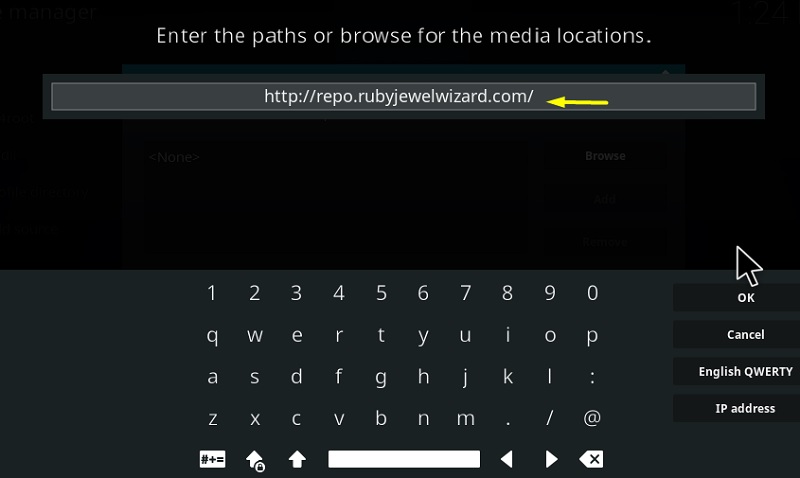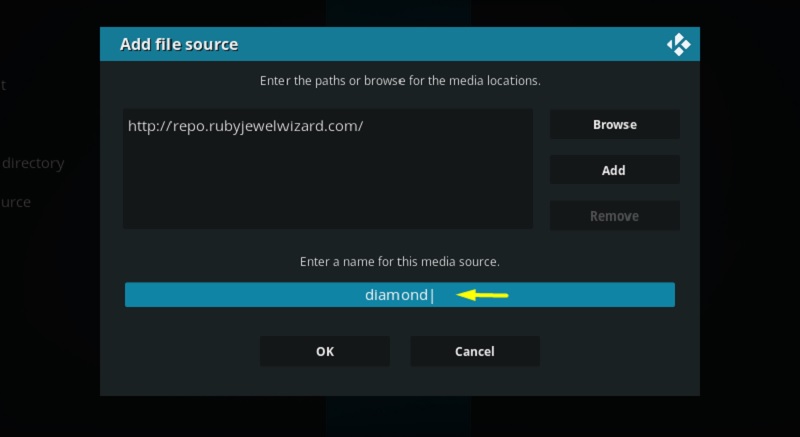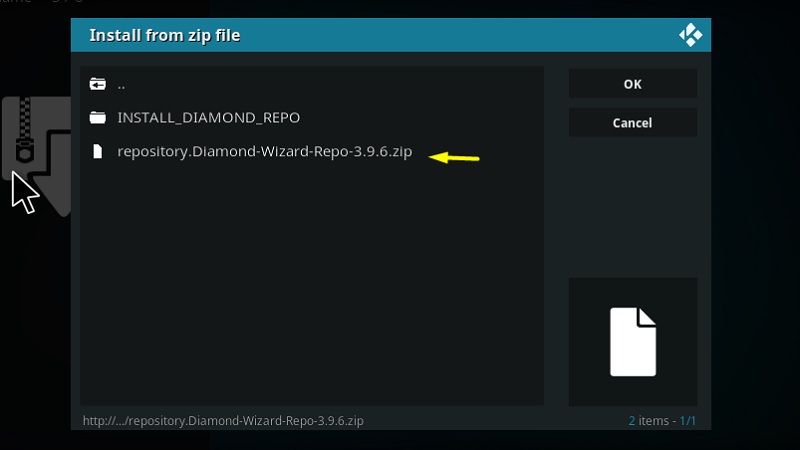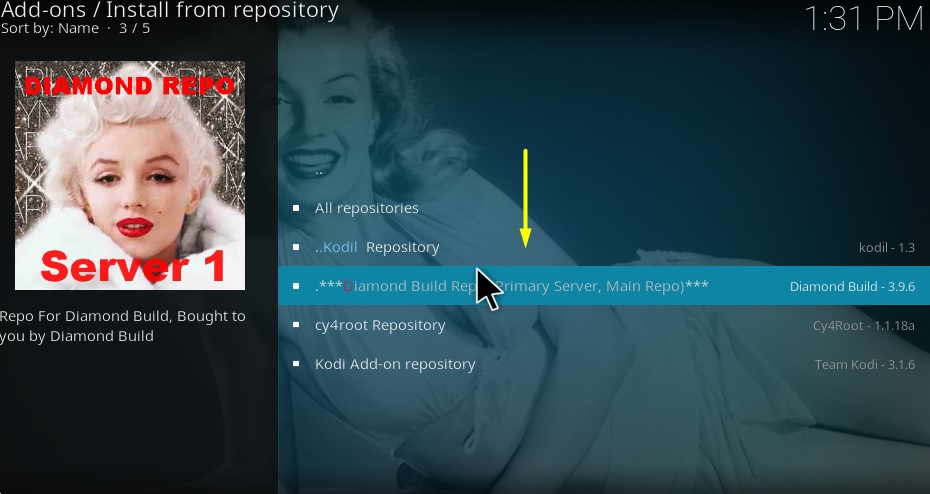Here in this article, we have compiled a list of the best Kodi Repositories. The same list also works on all Kodi supported platforms including Firestick, Fire Tv, Android TV Box and Fire TV Cube.
A repository for Kodi is an online storage system for storing and distributing various add-ons to users. It is similar to an app store, but it is meant to be used by developers and experienced users.
Kodi is shipped with the default Kodi add-on repository, where all the add-ons are verified and distributed by trusted developers. Although downloading and installing seems pretty straightforward from the default Kodi add-on repository, the official catalog lacks useful add-ons.
However, Kodi has given the community developers the freedom to host its own repositories and offer popular third-party add-ons to the users. This is the reason why there are so many free video and music streaming add-ons for Kodi.
Now, there’s a lot of third-party Kodi repositories to choose from. Most of them have their own exclusive add-ons, and it is possible that you might get confused. Our guide to the Best Kodi Repositories will help you decide which one to install. We will not only briefly discuss each repository but also provide you a small list of the add-ons they host.
Before that, you should check out the step-to-step instructions in the next section to install repositories on Kodi Leia. The following instructions will apply for all the Kodi repositories listed in this guide.
Most of the Kodi Addons/Builds, developed by third-party developers, will give you unrestricted access to a lot of movies and TV shows. However, you must be cautious while using Kodi Addons and safeguard your identity. There’s always a risk of being monitored or tracked by Internet Service Provider (ISP) and government. Usage of Kodi Addons and builds for streaming copyrighted content might land you in trouble. Therefore, it’s recommended to use a reliable VPN app for safety reasons.
Using a VPN connection will also help you in bypassing geo-based restrictions. We recommend our readers to use IPVanish VPN while streaming. IPVanish VPN cleverly hides your identity by masking your IP address. Additionally, it comes with a 7-day money-back guarantee, you can raise a refund request in case if you’re not happy with the service. Click Here for IPVanish VPN @ 69% Off
How to Install Any Repository on Kodi
Contents
Kodi Repositories are generally packaged in a zip file and associated with a source URL. You need to add the URL of the dedicated repository to install the zip file. Here’s how:
- Launch Kodi to get started.
- On the Kodi home screen, click the cogwheel icon under the Kodi logo.
- Next, select the System option on the System page.
- Then highlight Add-ons from the group of tabs.
- Toggle on Unknown sources. Click Yes to dismiss the warning message.
- Head over to File manager from the System page.
- Click Add source, select <None> in the window, and type the source URL for the repository you want to install. For example, we are going to enter http://repo.rubyjewelwizard.com/ for Diamond Wizard Repository. Click OK once you enter the URL.
- Select the bottom text field in the window and name the source for later identification. We are going to stick with Diamond for the example.
- Click OK to save the repository source.
- Return to the System page and open Add-ons.
- Choose Install from zip file from the options, then select the name you have chosen for the repository source. For this example, we have selected Diamond.
- The zip file will likely be named as xxx.xx.zip most of the time. For Diamond wizard, select repository.daimond-wizard-repo-3.9.6.zip in the root folder.
- Once the “Add-on Installed” notification pops up above, return to the Add-ons / Add-on browser page and select Install from repository to get access to the repository you have installed.
Best Kodi Repositories
Now that you can install Kodi repositories on your own, check out this list of best Kodi repositories. You will find the source URL below each repository description.
Kodil Repository
Kodil Repository, previously known as Kodisreal, is one of the oldest community repositories for Kodi. According to the creator of the repository, approximately 50 million unique users visit the Kodil Repository every day.
It hosts 650+ add-ons, including some of the best video streaming add-ons like DeathStar, Exodus Redux, Yify Movies HD, AresTube, Real-Movies, and more. Kodil Repository’s add-on catalog also includes music and subtitle add-ons, as well as themes, wizards, and weather plugins.
Source URL: http://www.lvtvv.com/repo
Diamond Wizard Repository
Although it isn’t as big as compared to Kodil or other repositories in this list, Diamond Wizard Repository contains a vast selection of video, music, subtitle and picture add-ons.
Some of the popular add-ons include Live Net TV, Movie Theater Butter, Diamond Cinema, The USS Defiant, FDJ.HD, A Pirate’s Life for Me, 7of9, and many more. What you will also find is Diamond builds for both Kodi Krypton and Leia. Diamond builds for Kodi bundle popular video and music add-ons, and power tools in a new user interface shell.
Source URL: http://repo.rubyjewelwizard.com/
Kodi Bae
Kodi Bae offers a smaller selection of quality add-ons, mostly focused on providing free video streaming services. Add-ons such as cCloud TV, Seren, 9Anime, Ultimate IPTV, PrimeWire, MP3 Streams, Kiddo are available on the Kodi Bae Repository. It is a reliable Kodi repo and hosts the latest version of add-ons.
Source URL: http://mega-tron.tv/transform/Repos/
Note: Select repository.kodibae-1.0.0.zip from the Repos directory.
TVAddons.co
TVAddons.co, one of the Best Kodi repositories, was offline for a long time due to several copyright disputes. It previously hosted a variety of free streaming services. After the revival of the TVAddons Repository, it only hosts maintenance add-ons and wizards from Fusion and Ares.
Source URL: http://fusion.tvaddons.co/kodi-repos/english/
Note: Select repository.xbmchub-3.0.0.zip from the list.
LazyKodi
LazyKodi is a dedicated repository for repositories and wizards. It is basically the one-stop-shop for popular Kodi repositories that are no longer hosted on their original source URLs.
You will also find other repositories like Nixgates, T2K, Supremacy, TVAddons, 12Clowns on LazyKodi. It saves you from the hassle of searching for alternative source URLs.
Source URL: http://lazykodi.com
Note: In the root directory, the repositories and wizards are sorted in two different folders.
Kodi Ghost Repo
Kodi Ghost Repo is seen as an alternative to the Kodil Repository. It offers 200+ add-ons in multiple categories. Add-ons like Ghost IPTV, Yoda, Zeus, TVONE+, World of Sounds, Tidal, and MP3 Streams are found on the Kodi Ghost Repository. It also contains the Ghost Wizard and several plugins.
Source URL: http://ghost-repo.de/
Octopus Repository
Octopus Repository offers nothing but a couple of high-quality video add-ons. Some of the examples are SportsDevil, Cartoon Network, Adult Swim, TAZ, etc.
Source URL: http://octopus246.esy.es/octopus/
AJs Repository
AJs Repository consists of various community builds and maintenance wizards. It doesn’t have much to offer in the video add-ons section, but you can give Cryptic and Falcon Ultra TV a try.
You will find both community-made and exclusive Kodi builds in AJ’s repository.
Source URL: http://ajbuilds.uk/repo
T2K Repo
The T2K Kodi Repo has a lot of add-ons to offer to Kodi users. From exclusive video and music add-ons to programs and theme plugins, you will find everything on T2K. It hosts IT, Plex, SportsDevil, 1 Click Movie, TuneIn Radio, and dozens more. The wide range of add-ons makes T2K worthy enough to be in this list of Best Kodi Repositories.
Source URL: https://t2k-cloud.co.uk/Repo/
Final Thoughts
These are our picks for the best Kodi repositories of 2020. We have extensively showcased every repository in this list and provided a working source URL for it.
All of these Kodi repos are reliable and works as intended. You can follow the step-by-step guide in this article to install the mentioned repositories on Kodi. If you think we have missed something on this list, then let us know through the comments below.