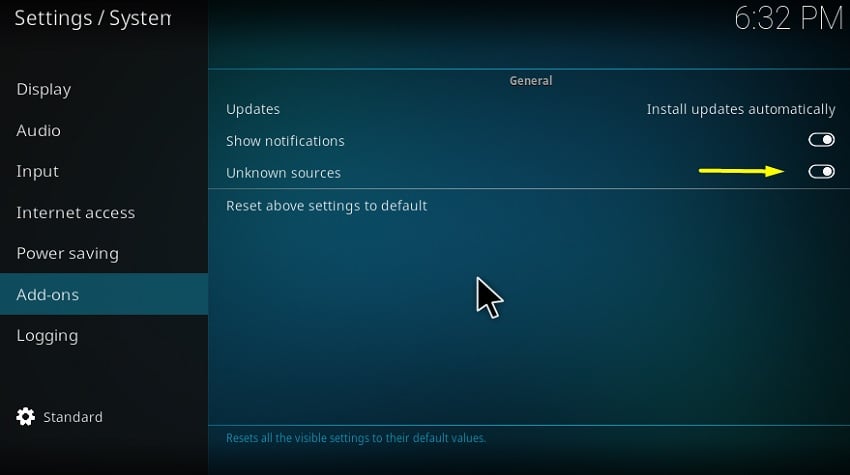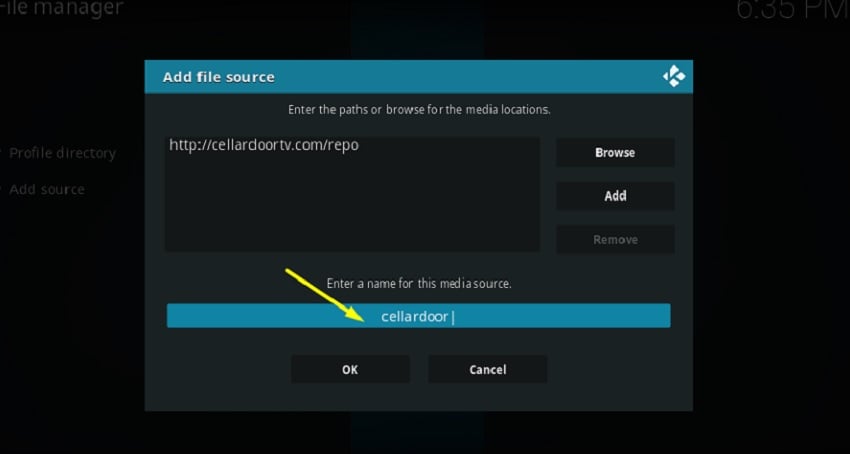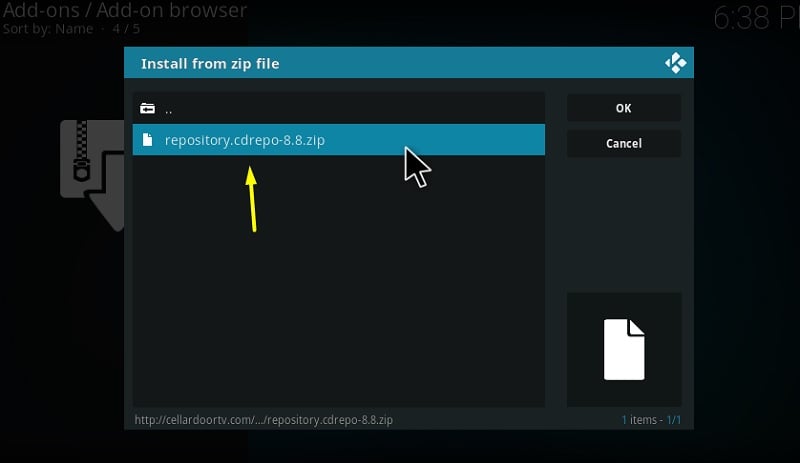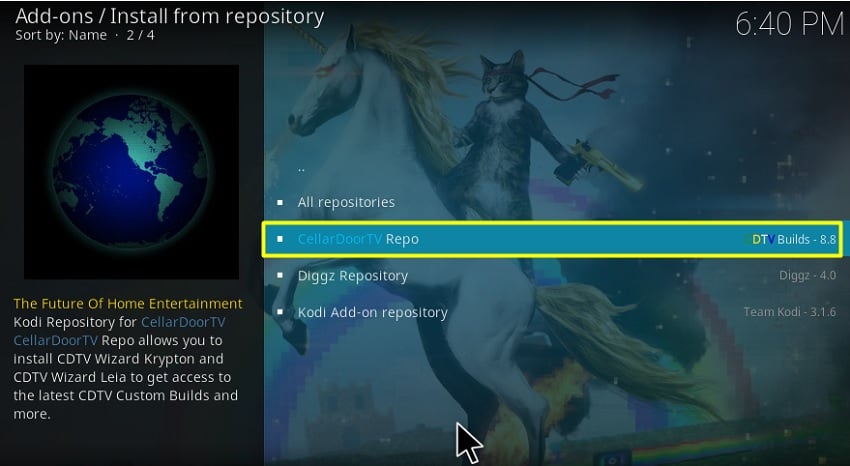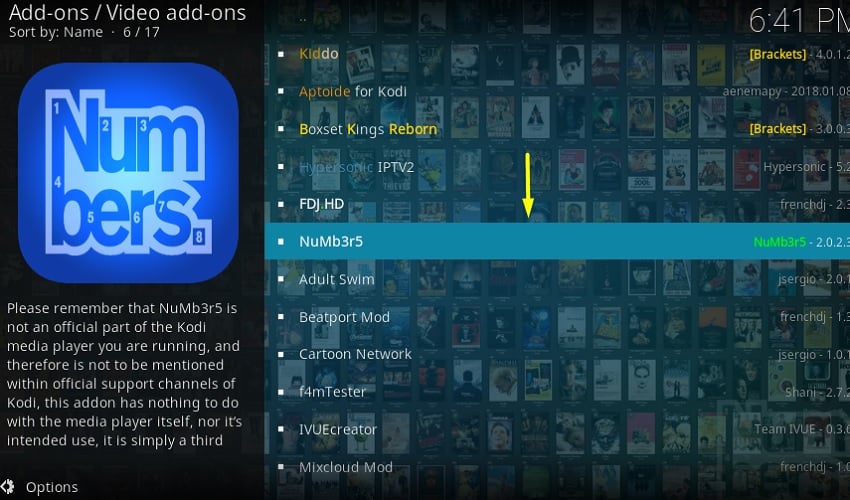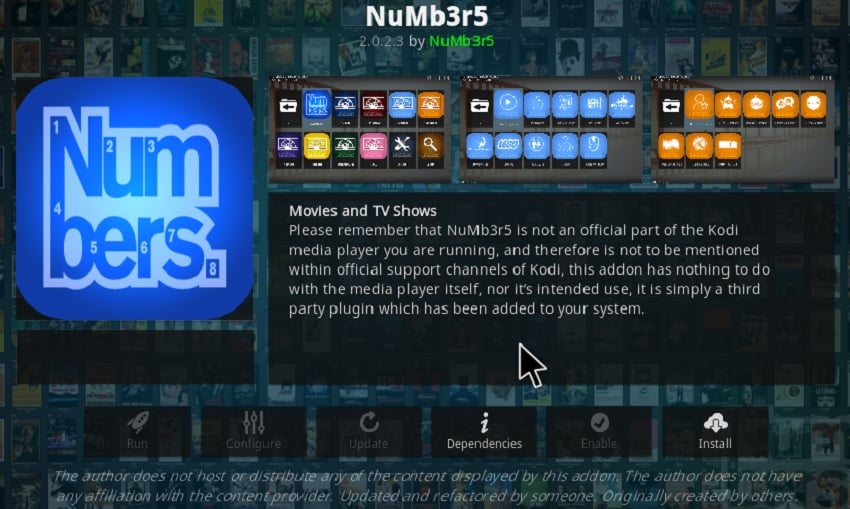We have recently covered multiple third-party video streaming add-ons for Kodi. One of them is Exodus Redux, based on the original Exodus add-on. Today we are going to introduce you to a new fork of Exodus called Numbers. If you in search of a reliable add-on that offers high-speed stream links, then the Numbers Kodi addon is a must-have for you.
In this guide, we are going to shortly explain how the Numbers addon works and what content you can watch, as well as help you install the Numbers Kodi add-on with detailed instructions.
There are multiple reasons why you should use a VPN while streaming from third-party Kodi add-ons.
- Direct streamable links are hosted by unknown services. It can also be used to log your activity and steal your personal and banking information without you knowing about it.
- Your Internet Service Provider might throttle your internet speed for streaming, monitor your web activities and send it to illegal data miners or government agencies.
- Streaming copyrighted content for free might put you in legal issues. You can even receive copyright infringement notice from media and television companies.
A VPN will protect you from all of these mishaps by hiding your real IP address, encrypt your internet connection, and send your web requests through a private DNS server.
IPVanish VPN is one of the best VPN for Kodi. It is the fastest and most secure VPN in the industry. IPVanish comes with a 7-day money-back guarantee so you can ask for a refund if you don’t like the service. Click here to Get Best IPVanish VPN Offer.
What is Numbers Kodi Addon?
Contents
The Numbers is a new add-on for Kodi. It is based on the popular Exodus add-on, which was discontinued because of lawsuits and copyright strikes from various media platforms. The Numbers add-on utilizes a web scraper tool and is responsible for the huge content library. It regularly searches for streamable links from various public sources and adds it to its library. It also fetches suitable subtitles from user-generated subtitle websites.
You can search for almost all the top-rated movies and TV shows released in the last 10 years, as well as binge-watch all the seasons of a TV show. The numbers add-on delivers 720p and 1080p links most of the time, unlike other video streaming add-ons struggling to even find 720p links these days.
The user interface is pretty generic, using the same default Kodi interface that consists of nested folders and sub-folders. But this makes it run smoother on low-end streaming devices and doesn’t require much storage space.
Whether you are using Kodi v17.6 Krypton or v18 Leia, the Numbers Kodi addon is fully compatible with both of the Kodi versions.
How to Install Numbers Addon on Kodi
Kodi has an official repository for add-ons. But the Numbers Kodi addon is not available on the official Kodi repository. So we have to install the repository first, then install the Numbers add-on on Kodi. For that, we have to alter some advanced settings to install third-party add-ons from unknown sources.
Even though the setup process is pretty straightforward, you have to follow a lot of steps so you can possibly lose track of what you are doing. That’s why we have broken down the guide in multiple sections for your ease.
1. Enable Unknown Sources
- Start with launching Kodi on your device.
- Click the cogwheel icon on top of the sidebar on the left to Kodi’s System page.
- On the System page, select System Settings (v17.6) or System (v18.x).
- Highlight Add-ons, then enable Unknown sources.
- Click Yes to confirm your decision.
2. Install the Repository
- Return to the System page, then select File Manager.
- Click Add Source, then select <None>.
- Enter the following URL in the field: http://cellardoortv.com/repo. Click OK to return to the Add file source, The URL is the path of the repository file.
- Now type a name for the path and click OK. For reference, we named it “cellardoor.”
- Head over to the Kodi home screen > Add-ons, and click the box-shaped icon above the sidebar.
- Choose Install from zip file on the next page.
- Click cellardoor from the list and select cdrepo-8.8.zip in the parent directory. The repository will be installed in a few seconds.
3. Install the Numbers Add-on
- Go back to the Add-ons / Add-on browser menu and select Install from repository.
- Click CellarDoorTV Repo
- Select Video add-ons, then choose Numb3r5 from the options.
- Click Install. For v18.x users, an additional installation pop-up will appear, asking you to install the extra add-ons and scripts on Kodi. Click OK to proceed with the installation.
You can now finally launch the Numbers Kodi add-on from the Video Add-ons in Add-ons/Add-on browser page.
Related – How to Install FEN Addon on Kodi
Conclusion
Numbers for Kodi is an excellent add-on for entry-level streaming boxes. It is one of the best alternatives for former Exodus users. I have tried my best to summarize the features of the Numbers addon and keep the installation guide as simple as possible. Following this guide will hopefully help you watch your favorite movies or TV shows for free.