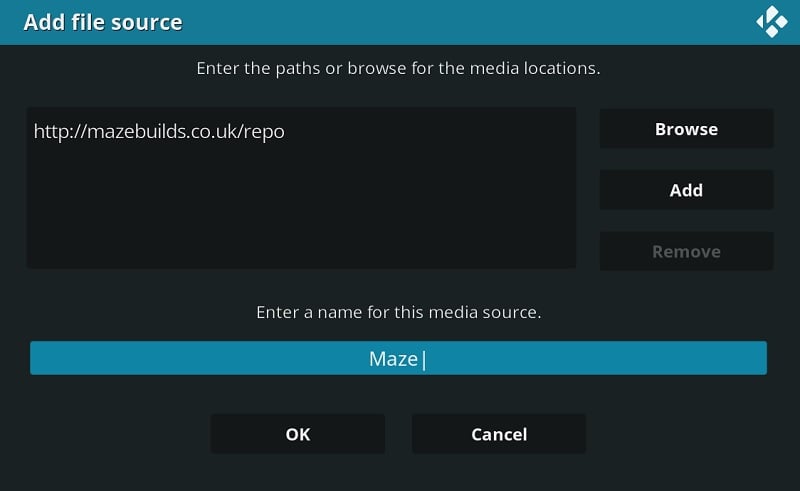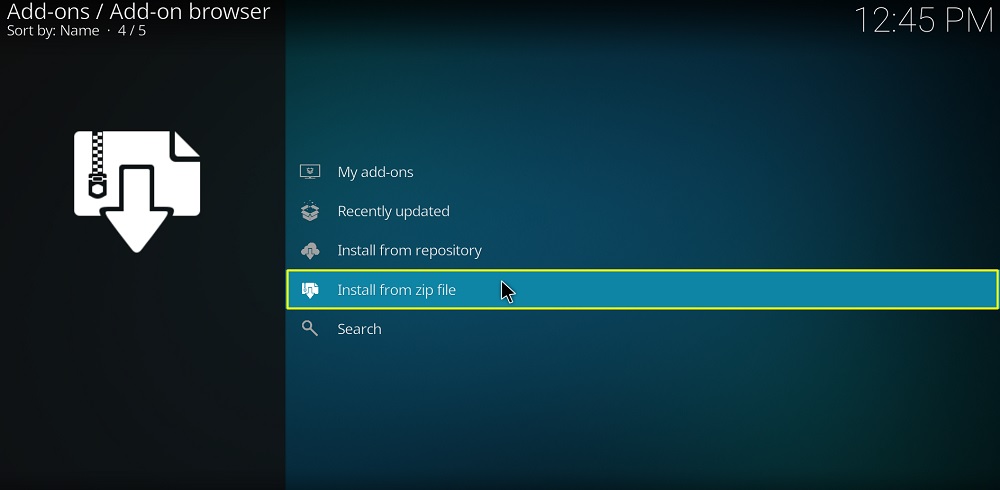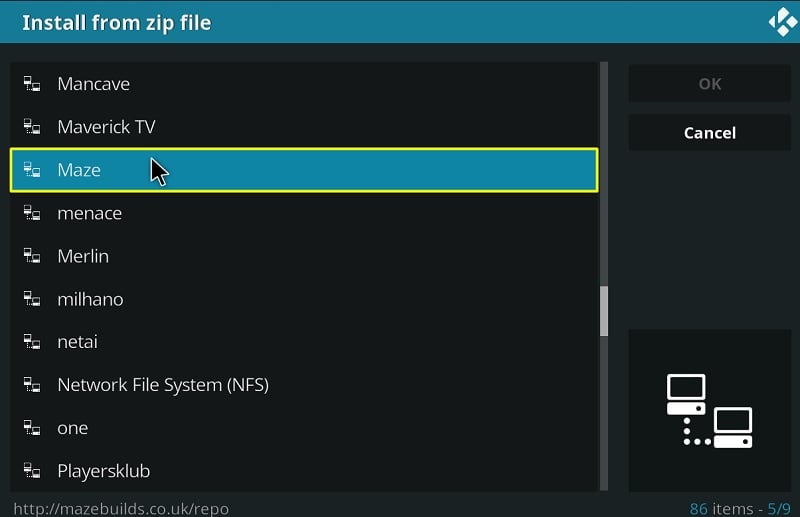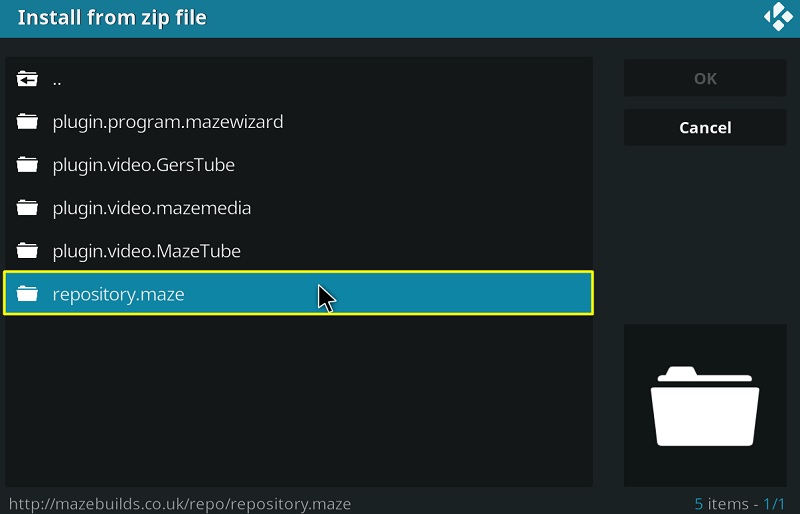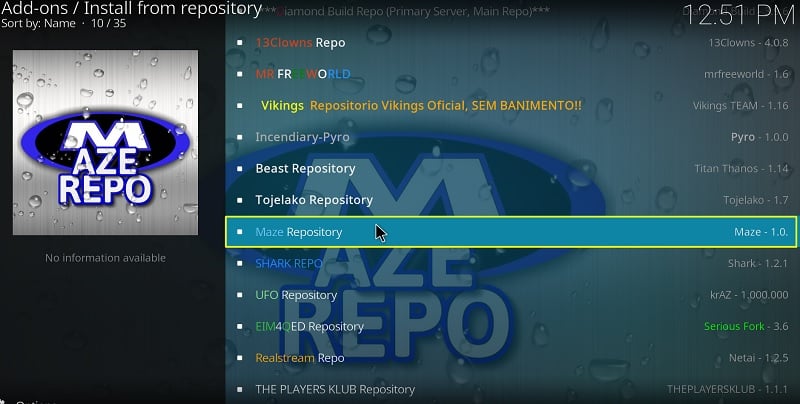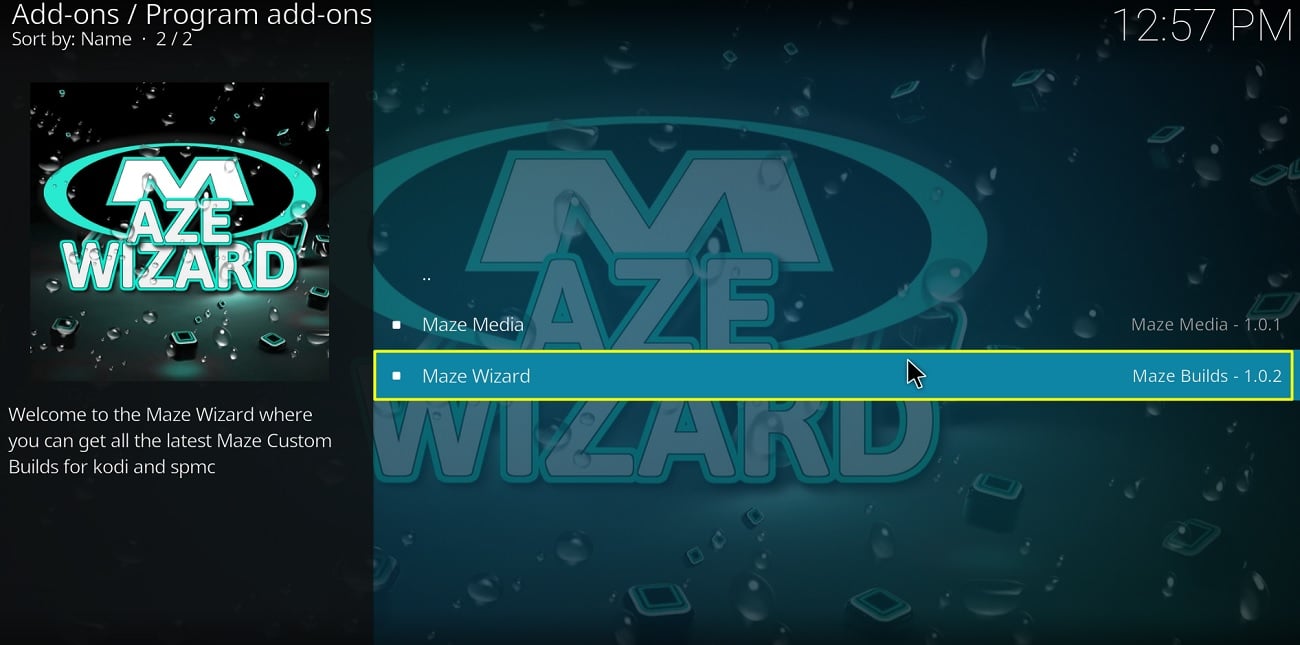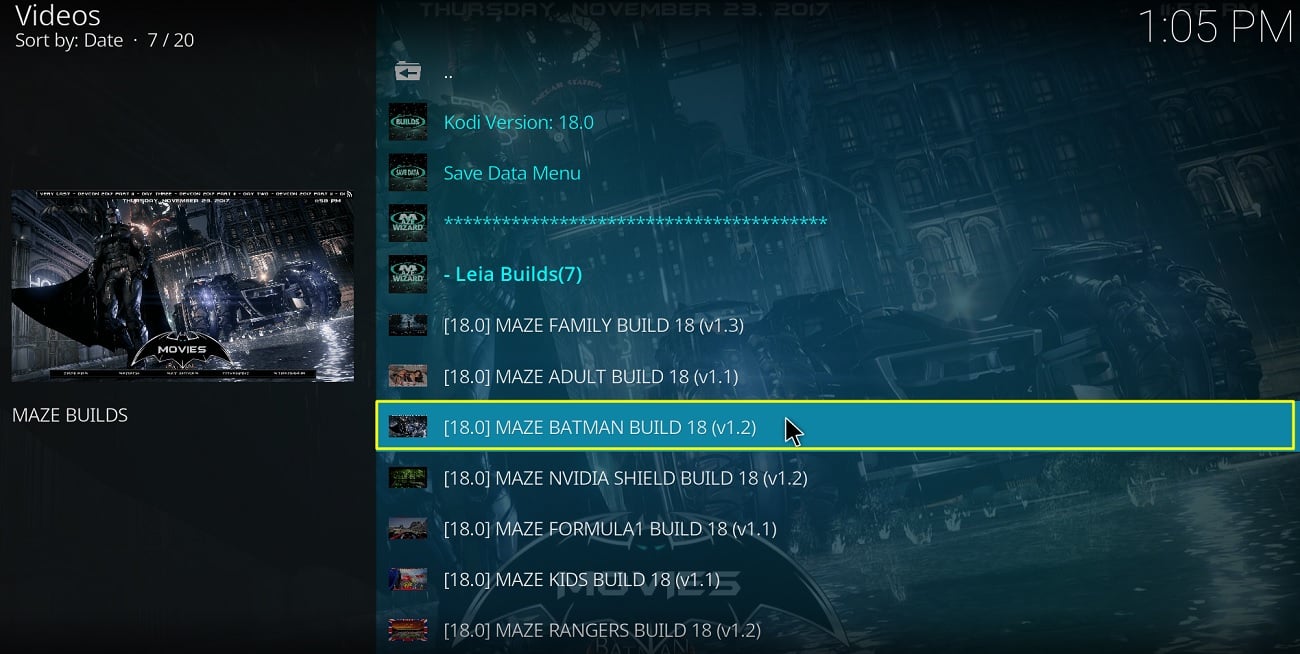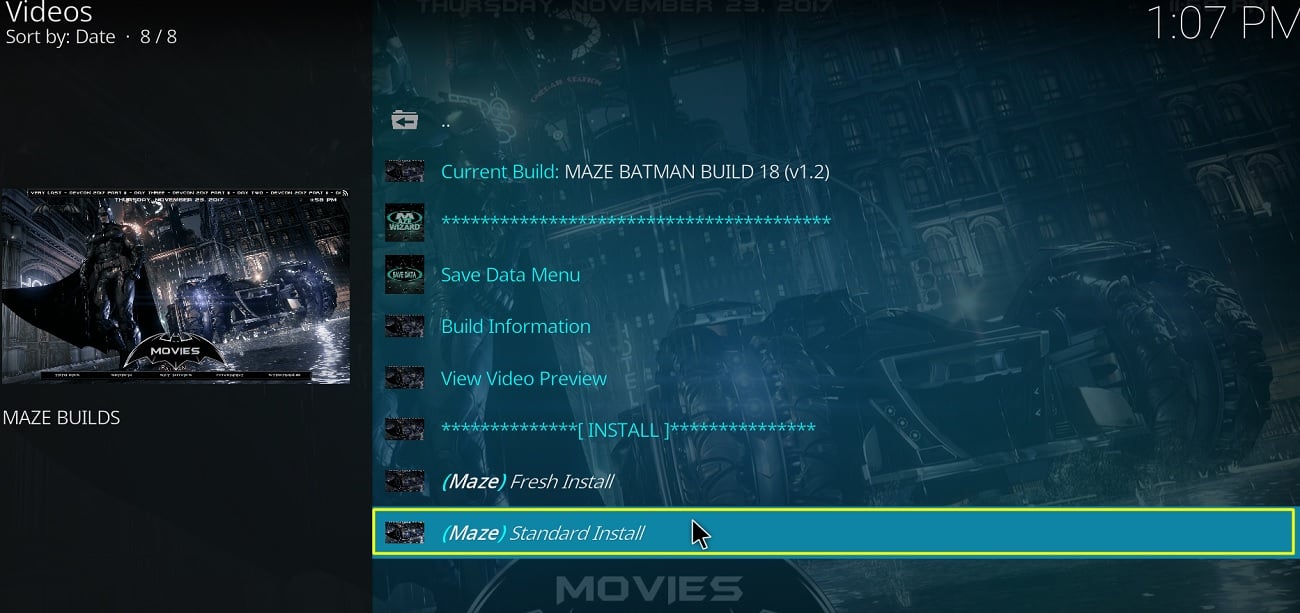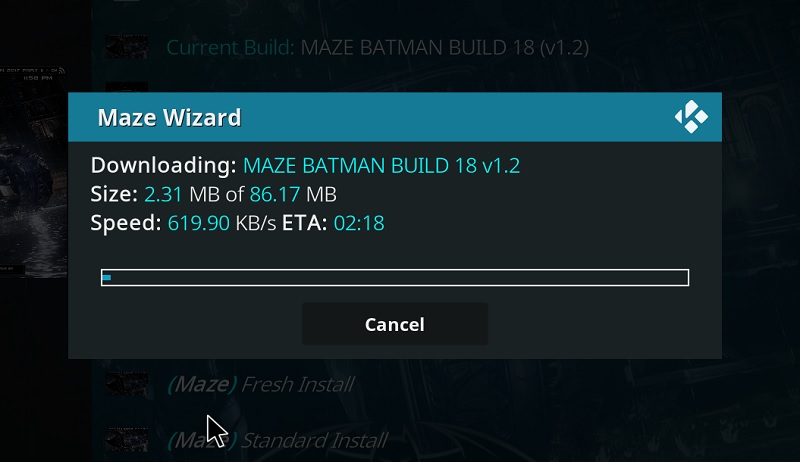In this article, I will show you how to install Maze Build on Kodi. The guide provided here will also work for other Kodi supported platforms including firestick, android, PC, iOS, Fire TV, Windows & MAC Computers.
Kodi is the ultimate streaming paradise. You can stream almost anything for free. Strictly speaking, Kodi is a media center that contains some really cool third-party addons. With the help of these addons, you can stream a wide range of content for free. This is the reason behind the incredible popularity of Kodi. Moreover, it is available on a wide range of platforms like Windows, Android, Mac-OS, etc. There will be occasional popping up of ads, but there is no point in complaining about it.
The latest version of Kodi 18 has been released last year and is the newest stable release. In this article, we will be providing you with a complete guide on how to install Maze Kodi build under 5 minutes.
What is Kodi Build Exactly?
Contents
To be fair Kodi builds are not a necessity. If you are an experienced user, you can install all the necessary add-ons, skins, and settings that suit you. However, this is a time-taking process and would not suit all the users. As a result, Kodi builds have been made which contain all the necessary items like addons, skins, and other settings. This will save a lot of time for the users. Kodi builds are the easiest way to get Kodi up and streaming.
While there are a lot of Kodi builds currently available, which one should you go for? Two of the most popular builds presently are the No Limits Magic Build and the Maze Build. Maze Kodi build has been gathering quite a steam in the past six months and it’s for good reasons.
Many people have received Legal notice for violating the law. If you are planning to stream content via any of the Kodi addons or Kodi builds, I strongly recommend to Use IPVanish VPN and hide your identity to stay anonymously.
I personally use IPVanish VPN to protect my online privacy and it also helps me unblock geo-restricted content. IPvanish VPN is one of the most secured VPN in the industry. The customer support is also good and IPVanish VPN offers a 7–day money-back guarantee to all customers. Click Here to Get Best IPVanish VPN Offer
Maze Kodi Build (Overview)
Kodi Maze build has been around the block for about one year and is compatible with Kodi Leia and 17.6. The build is small in size and is less than 95 MB in size, which makes it a great option to install in your smart-phones and other systems with less processing power. The installation is pretty fast as well.
The build is quite responsive and the developers have done a great job in regularly updating the content, which makes sure that you will not run out of stuff to stream. Besides, Maze build has different versions that are suited for different categories. The build has an adult version which includes adult content, unsuitable for children. Some of the best addons that come with this build include Exodus Redux, Magic Dragon, The Loop, DeathStar, YouTube, supremacy. The family version of the Maze Kodi build contains Fitness, and separate categories for kids as well.
Also, Read – How to Install Titanium Build on Kodi
How to Install Maze Build on Kodi
Installing a maze Kodi build is not a tough task, to begin with. However, with the help of our guide, the task will be made even easier.
- Get started by launching Kodi and hit the settings icon
- On the home screen, choose System
- In the addons menu, enable the Unknown Sources option
- Head over to the previous window, and select File Manager
- Tap on the add source option
- Hit the none option
- Proceed by entering the following URL-http://mazebuilds.co.uk/repo
- Now, in the name section type “Maze” OR enter any name that you like and hit OK
- Head back to the System page and go to Add-ons
- Choose the Installation from Zip File option
- Click on Maze
- Select repository.mazz
- Select repository.maze.zip
- Now, wait for the installation completed message to appear
- Now, select install from repository
- Tap on Maze Repository
- Next, in the program addons, click on Maze Wizard
- Hit the install button and wait patiently until the process is completed
- Click on Dismiss
- Hit the continue button and go to the Build Menu
- Choose the build that you want ( I am installing Maze Batman build, Family build is also good)
- Tap on the standard installation option
- Click on Yes Install
- Now, wait for the installation to complete
- Click on force close.
Thus you have successfully installed Maze Kodi Build
Conclusion
In this article, we have demonstrated how to download & install Maze Build On Kodi. We hope you have benefitted from this article. If you have any queries with regard to the content of the article, do not hesitate to write to us.